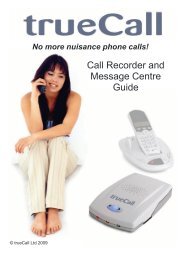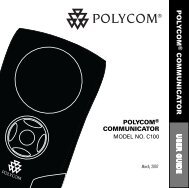Jabra PRO 9460/9470 User Manual - Comfort Telecommunications ...
Jabra PRO 9460/9470 User Manual - Comfort Telecommunications ...
Jabra PRO 9460/9470 User Manual - Comfort Telecommunications ...
You also want an ePaper? Increase the reach of your titles
YUMPU automatically turns print PDFs into web optimized ePapers that Google loves.
3.4<br />
1 Headset cradle<br />
Base Diagram<br />
2 Recharge contact<br />
3 Touchscreen<br />
4 Desk-phone clear dial-tone switch<br />
Note: Not included on the <strong>Jabra</strong> <strong>PRO</strong> <strong>9470</strong> base, where this is software controlled (set up automatically)<br />
5 Cover for desk-phone control<br />
Note: There is no clear dial-tone switch underneath on the <strong>Jabra</strong> <strong>PRO</strong> <strong>9470</strong> base<br />
6 Telephone port<br />
7 Handset port<br />
8 AUX port<br />
9 USB port<br />
10 Power adapter port<br />
11 Remote online-indicator port<br />
12 Security slot<br />
13 Speaker for ring tones and touchscreen audio feedback<br />
english<br />
2<br />
1<br />
3<br />
12<br />
4<br />
5<br />
6<br />
7<br />
8<br />
9<br />
10 11<br />
13<br />
Figure 6: <strong>Jabra</strong> <strong>PRO</strong> Touchscreen Base, seen from the front and back, respectively<br />
7<br />
8<br />
9 10 11 12<br />
<strong>Jabra</strong> <strong>PRO</strong> <strong>9460</strong>, <strong>9460</strong>-Duo and <strong>9470</strong> <strong>User</strong> manual<br />
13