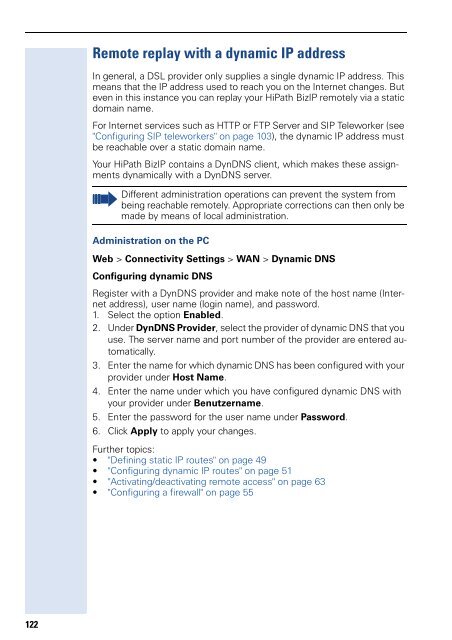Administration - Siemens Enterprise Communications
Administration - Siemens Enterprise Communications
Administration - Siemens Enterprise Communications
Create successful ePaper yourself
Turn your PDF publications into a flip-book with our unique Google optimized e-Paper software.
122<br />
Remote replay with a dynamic IP address<br />
In general, a DSL provider only supplies a single dynamic IP address. This<br />
means that the IP address used to reach you on the Internet changes. But<br />
even in this instance you can replay your HiPath BizIP remotely via a static<br />
domain name.<br />
For Internet services such as HTTP or FTP Server and SIP Teleworker (see<br />
"Configuring SIP teleworkers" on page 103), the dynamic IP address must<br />
be reachable over a static domain name.<br />
Your HiPath BizIP contains a DynDNS client, which makes these assignments<br />
dynamically with a DynDNS server.<br />
Different administration operations can prevent the system from<br />
being reachable remotely. Appropriate corrections can then only be<br />
made by means of local administration.<br />
<strong>Administration</strong> on the PC<br />
Web > Connectivity Settings > WAN > Dynamic DNS<br />
Configuring dynamic DNS<br />
Register with a DynDNS provider and make note of the host name (Internet<br />
address), user name (login name), and password.<br />
1. Select the option Enabled.<br />
2. Under DynDNS Provider, select the provider of dynamic DNS that you<br />
use. The server name and port number of the provider are entered automatically.<br />
3. Enter the name for which dynamic DNS has been configured with your<br />
provider under Host Name.<br />
4. Enter the name under which you have configured dynamic DNS with<br />
your provider under Benutzername.<br />
5. Enter the password for the user name under Password.<br />
6. Click Apply to apply your changes.<br />
Further topics:<br />
"Defining static IP routes" on page 49<br />
"Configuring dynamic IP routes" on page 51<br />
"Activating/deactivating remote access" on page 63<br />
"Configuring a firewall" on page 55