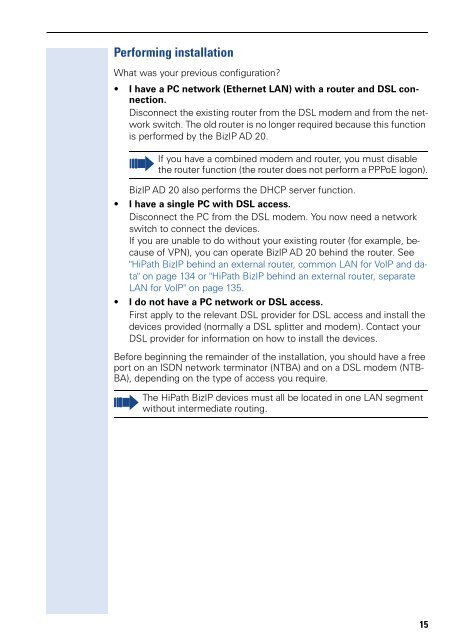Administration - Siemens Enterprise Communications
Administration - Siemens Enterprise Communications
Administration - Siemens Enterprise Communications
Create successful ePaper yourself
Turn your PDF publications into a flip-book with our unique Google optimized e-Paper software.
Performing installation<br />
What was your previous configuration?<br />
• I have a PC network (Ethernet LAN) with a router and DSL connection.<br />
Disconnect the existing router from the DSL modem and from the network<br />
switch. The old router is no longer required because this function<br />
is performed by the BizIP AD 20.<br />
If you have a combined modem and router, you must disable<br />
the router function (the router does not perform a PPPoE logon).<br />
BizIP AD 20 also performs the DHCP server function.<br />
I have a single PC with DSL access.<br />
Disconnect the PC from the DSL modem. You now need a network<br />
switch to connect the devices.<br />
If you are unable to do without your existing router (for example, because<br />
of VPN), you can operate BizIP AD 20 behind the router. See<br />
"HiPath BizIP behind an external router, common LAN for VoIP and data"<br />
on page 134 or "HiPath BizIP behind an external router, separate<br />
LAN for VoIP" on page 135.<br />
I do not have a PC network or DSL access.<br />
First apply to the relevant DSL provider for DSL access and install the<br />
devices provided (normally a DSL splitter and modem). Contact your<br />
DSL provider for information on how to install the devices.<br />
Before beginning the remainder of the installation, you should have a free<br />
port on an ISDN network terminator (NTBA) and on a DSL modem (NTB-<br />
BA), depending on the type of access you require.<br />
The HiPath BizIP devices must all be located in one LAN segment<br />
without intermediate routing.<br />
15