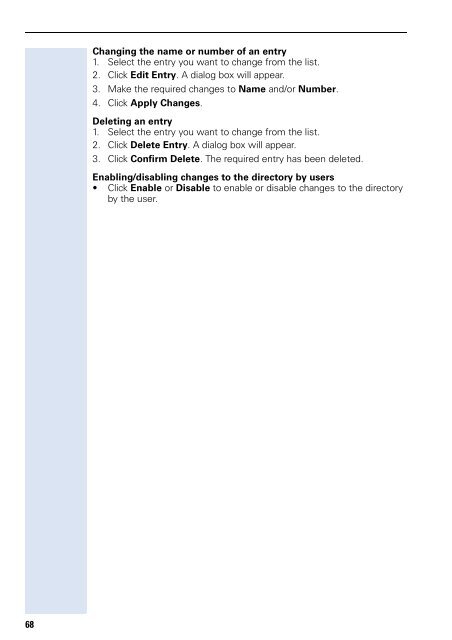Administration - Siemens Enterprise Communications
Administration - Siemens Enterprise Communications
Administration - Siemens Enterprise Communications
Create successful ePaper yourself
Turn your PDF publications into a flip-book with our unique Google optimized e-Paper software.
68<br />
Changing the name or number of an entry<br />
1. Select the entry you want to change from the list.<br />
2. Click Edit Entry. A dialog box will appear.<br />
3. Make the required changes to Name and/or Number.<br />
4. Click Apply Changes.<br />
Deleting an entry<br />
1. Select the entry you want to change from the list.<br />
2. Click Delete Entry. A dialog box will appear.<br />
3. Click Confirm Delete. The required entry has been deleted.<br />
Enabling/disabling changes to the directory by users<br />
Click Enable or Disable to enable or disable changes to the directory<br />
by the user.