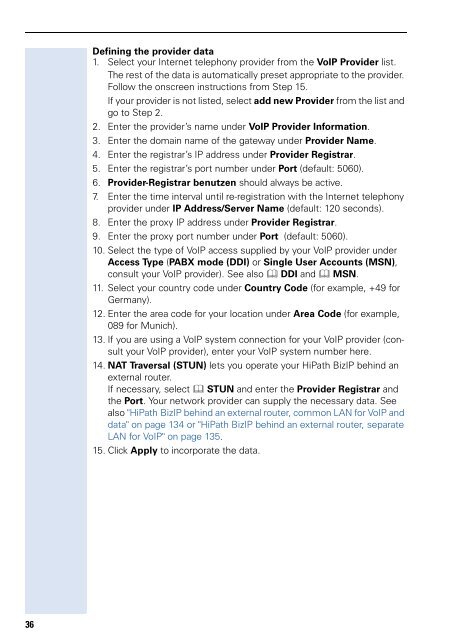Administration - Siemens Enterprise Communications
Administration - Siemens Enterprise Communications
Administration - Siemens Enterprise Communications
You also want an ePaper? Increase the reach of your titles
YUMPU automatically turns print PDFs into web optimized ePapers that Google loves.
36<br />
Defining the provider data<br />
1. Select your Internet telephony provider from the VoIP Provider list.<br />
The rest of the data is automatically preset appropriate to the provider.<br />
Follow the onscreen instructions from Step 15.<br />
If your provider is not listed, select add new Provider from the list and<br />
go to Step 2.<br />
2. Enter the provider’s name under VoIP Provider Information.<br />
3. Enter the domain name of the gateway under Provider Name.<br />
4. Enter the registrar’s IP address under Provider Registrar.<br />
5. Enter the registrar’s port number under Port (default: 5060).<br />
6. Provider-Registrar benutzen should always be active.<br />
7. Enter the time interval until re-registration with the Internet telephony<br />
provider under IP Address/Server Name (default: 120 seconds).<br />
8. Enter the proxy IP address under Provider Registrar.<br />
9. Enter the proxy port number under Port (default: 5060).<br />
10. Select the type of VoIP access supplied by your VoIP provider under<br />
Access Type (PABX mode (DDI) or Single User Accounts (MSN),<br />
consult your VoIP provider). See also � DDI and � MSN.<br />
11. Select your country code under Country Code (for example, +49 for<br />
Germany).<br />
12. Enter the area code for your location under Area Code (for example,<br />
089 for Munich).<br />
13. If you are using a VoIP system connection for your VoIP provider (consult<br />
your VoIP provider), enter your VoIP system number here.<br />
14. NAT Traversal (STUN) lets you operate your HiPath BizIP behind an<br />
external router.<br />
If necessary, select � STUN and enter the Provider Registrar and<br />
the Port. Your network provider can supply the necessary data. See<br />
also "HiPath BizIP behind an external router, common LAN for VoIP and<br />
data" on page 134 or "HiPath BizIP behind an external router, separate<br />
LAN for VoIP" on page 135.<br />
15. Click Apply to incorporate the data.