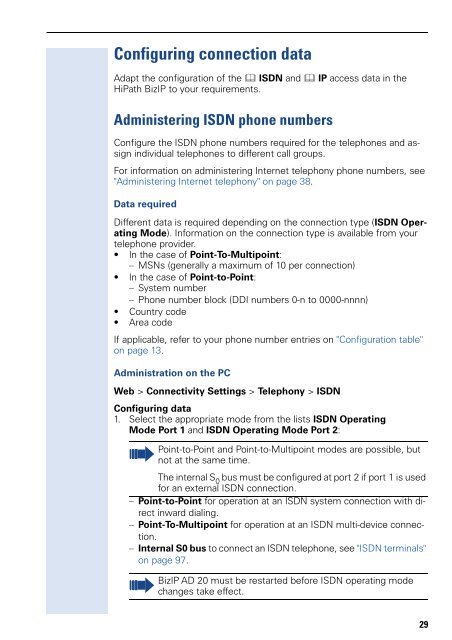Administration - Siemens Enterprise Communications
Administration - Siemens Enterprise Communications
Administration - Siemens Enterprise Communications
You also want an ePaper? Increase the reach of your titles
YUMPU automatically turns print PDFs into web optimized ePapers that Google loves.
Configuring connection data<br />
Adapt the configuration of the � ISDN and � IP access data in the<br />
HiPath BizIP to your requirements.<br />
Administering ISDN phone numbers<br />
Configure the ISDN phone numbers required for the telephones and assign<br />
individual telephones to different call groups.<br />
For information on administering Internet telephony phone numbers, see<br />
"Administering Internet telephony" on page 38.<br />
Data required<br />
Different data is required depending on the connection type (ISDN Operating<br />
Mode). Information on the connection type is available from your<br />
telephone provider.<br />
In the case of Point-To-Multipoint:<br />
– MSNs (generally a maximum of 10 per connection)<br />
In the case of Point-to-Point:<br />
– System number<br />
– Phone number block (DDI numbers 0-n to 0000-nnnn)<br />
Country code<br />
Area code<br />
If applicable, refer to your phone number entries on "Configuration table"<br />
on page 13.<br />
<strong>Administration</strong> on the PC<br />
Web > Connectivity Settings > Telephony > ISDN<br />
Configuring data<br />
1. Select the appropriate mode from the lists ISDN Operating<br />
Mode Port 1 and ISDN Operating Mode Port 2:<br />
Point-to-Point and Point-to-Multipoint modes are possible, but<br />
not at the same time.<br />
The internal S0 bus must be configured at port 2 if port 1 is used<br />
for an external ISDN connection.<br />
– Point-to-Point for operation at an ISDN system connection with direct<br />
inward dialing.<br />
– Point-To-Multipoint for operation at an ISDN multi-device connection.<br />
– Internal S0 bus to connect an ISDN telephone, see "ISDN terminals"<br />
on page 97.<br />
BizIP AD 20 must be restarted before ISDN operating mode<br />
changes take effect.<br />
29