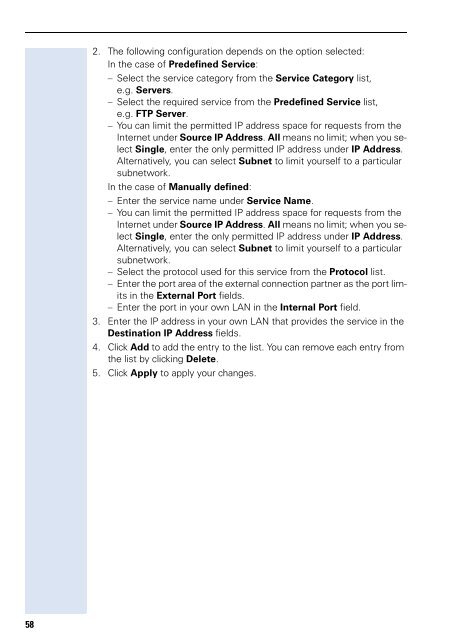Administration - Siemens Enterprise Communications
Administration - Siemens Enterprise Communications
Administration - Siemens Enterprise Communications
Create successful ePaper yourself
Turn your PDF publications into a flip-book with our unique Google optimized e-Paper software.
58<br />
2. The following configuration depends on the option selected:<br />
In the case of Predefined Service:<br />
– Select the service category from the Service Category list,<br />
e.g. Servers.<br />
– Select the required service from the Predefined Service list,<br />
e.g. FTP Server.<br />
– You can limit the permitted IP address space for requests from the<br />
Internet under Source IP Address. All means no limit; when you select<br />
Single, enter the only permitted IP address under IP Address.<br />
Alternatively, you can select Subnet to limit yourself to a particular<br />
subnetwork.<br />
In the case of Manually defined:<br />
– Enter the service name under Service Name.<br />
– You can limit the permitted IP address space for requests from the<br />
Internet under Source IP Address. All means no limit; when you select<br />
Single, enter the only permitted IP address under IP Address.<br />
Alternatively, you can select Subnet to limit yourself to a particular<br />
subnetwork.<br />
– Select the protocol used for this service from the Protocol list.<br />
– Enter the port area of the external connection partner as the port limits<br />
in the External Port fields.<br />
– Enter the port in your own LAN in the Internal Port field.<br />
3. Enter the IP address in your own LAN that provides the service in the<br />
Destination IP Address fields.<br />
4. Click Add to add the entry to the list. You can remove each entry from<br />
the list by clicking Delete.<br />
5. Click Apply to apply your changes.