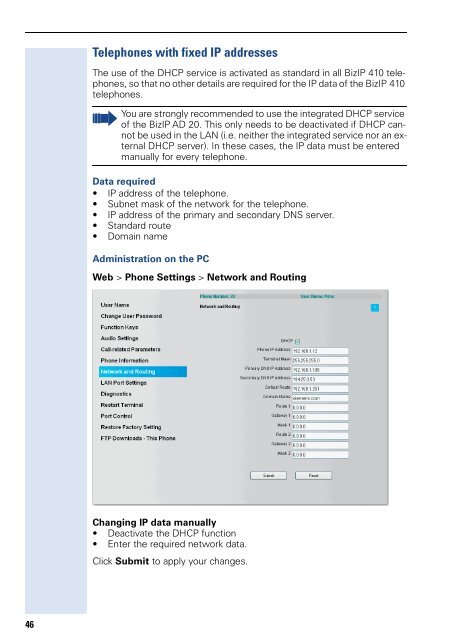Administration - Siemens Enterprise Communications
Administration - Siemens Enterprise Communications
Administration - Siemens Enterprise Communications
Create successful ePaper yourself
Turn your PDF publications into a flip-book with our unique Google optimized e-Paper software.
46<br />
Telephones with fixed IP addresses<br />
The use of the DHCP service is activated as standard in all BizIP 410 telephones,<br />
so that no other details are required for the IP data of the BizIP 410<br />
telephones.<br />
You are strongly recommended to use the integrated DHCP service<br />
of the BizIP AD 20. This only needs to be deactivated if DHCP cannot<br />
be used in the LAN (i.e. neither the integrated service nor an external<br />
DHCP server). In these cases, the IP data must be entered<br />
manually for every telephone.<br />
Data required<br />
IP address of the telephone.<br />
Subnet mask of the network for the telephone.<br />
IP address of the primary and secondary DNS server.<br />
Standard route<br />
Domain name<br />
<strong>Administration</strong> on the PC<br />
Web > Phone Settings > Network and Routing<br />
Changing IP data manually<br />
Deactivate the DHCP function<br />
Enter the required network data.<br />
Click Submit to apply your changes.