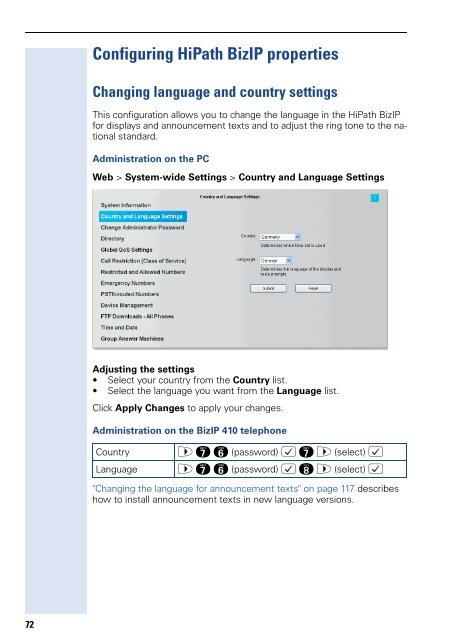Administration - Siemens Enterprise Communications
Administration - Siemens Enterprise Communications
Administration - Siemens Enterprise Communications
Create successful ePaper yourself
Turn your PDF publications into a flip-book with our unique Google optimized e-Paper software.
72<br />
Configuring HiPath BizIP properties<br />
Changing language and country settings<br />
This configuration allows you to change the language in the HiPath BizIP<br />
for displays and announcement texts and to adjust the ring tone to the national<br />
standard.<br />
<strong>Administration</strong> on the PC<br />
Web > System-wide Settings > Country and Language Settings<br />
Adjusting the settings<br />
Select your country from the Country list.<br />
Select the language you want from the Language list.<br />
Click Apply Changes to apply your changes.<br />
<strong>Administration</strong> on the BizIP 410 telephone<br />
Country<br />
Language<br />
> k j (password) : k > (select) :<br />
> k j (password) : l > (select) :<br />
"Changing the language for announcement texts" on page 117 describes<br />
how to install announcement texts in new language versions.