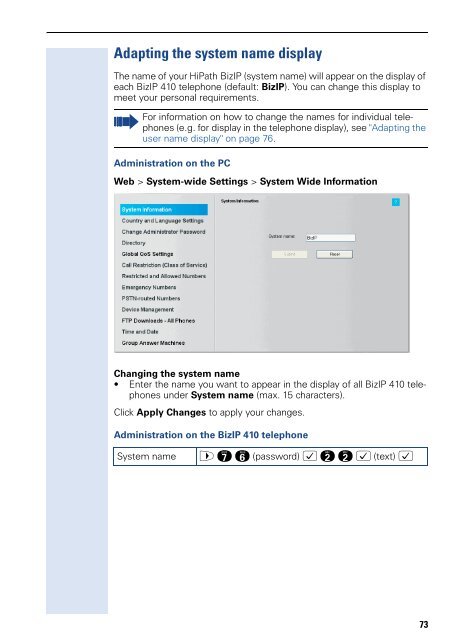Administration - Siemens Enterprise Communications
Administration - Siemens Enterprise Communications
Administration - Siemens Enterprise Communications
You also want an ePaper? Increase the reach of your titles
YUMPU automatically turns print PDFs into web optimized ePapers that Google loves.
Adapting the system name display<br />
The name of your HiPath BizIP (system name) will appear on the display of<br />
each BizIP 410 telephone (default: BizIP). You can change this display to<br />
meet your personal requirements.<br />
For information on how to change the names for individual telephones<br />
(e.g. for display in the telephone display), see "Adapting the<br />
user name display" on page 76.<br />
<strong>Administration</strong> on the PC<br />
Web > System-wide Settings > System Wide Information<br />
Changing the system name<br />
Enter the name you want to appear in the display of all BizIP 410 telephones<br />
under System name (max. 15 characters).<br />
Click Apply Changes to apply your changes.<br />
<strong>Administration</strong> on the BizIP 410 telephone<br />
System name<br />
> k j (password) : f f : (text) :<br />
73