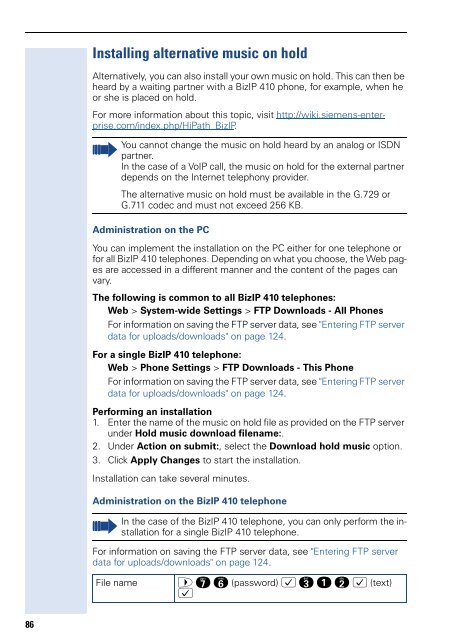Administration - Siemens Enterprise Communications
Administration - Siemens Enterprise Communications
Administration - Siemens Enterprise Communications
Create successful ePaper yourself
Turn your PDF publications into a flip-book with our unique Google optimized e-Paper software.
86<br />
Installing alternative music on hold<br />
Alternatively, you can also install your own music on hold. This can then be<br />
heard by a waiting partner with a BizIP 410 phone, for example, when he<br />
or she is placed on hold.<br />
For more information about this topic, visit http://wiki.siemens-enterprise.com/index.php/HiPath_BizIP.<br />
You cannot change the music on hold heard by an analog or ISDN<br />
partner.<br />
In the case of a VoIP call, the music on hold for the external partner<br />
depends on the Internet telephony provider.<br />
The alternative music on hold must be available in the G.729 or<br />
G.711 codec and must not exceed 256 KB.<br />
<strong>Administration</strong> on the PC<br />
You can implement the installation on the PC either for one telephone or<br />
for all BizIP 410 telephones. Depending on what you choose, the Web pages<br />
are accessed in a different manner and the content of the pages can<br />
vary.<br />
The following is common to all BizIP 410 telephones:<br />
Web > System-wide Settings > FTP Downloads - All Phones<br />
For information on saving the FTP server data, see "Entering FTP server<br />
data for uploads/downloads" on page 124.<br />
For a single BizIP 410 telephone:<br />
Web > Phone Settings > FTP Downloads - This Phone<br />
For information on saving the FTP server data, see "Entering FTP server<br />
data for uploads/downloads" on page 124.<br />
Performing an installation<br />
1. Enter the name of the music on hold file as provided on the FTP server<br />
under Hold music download filename:.<br />
2. Under Action on submit:, select the Download hold music option.<br />
3. Click Apply Changes to start the installation.<br />
Installation can take several minutes.<br />
<strong>Administration</strong> on the BizIP 410 telephone<br />
In the case of the BizIP 410 telephone, you can only perform the installation<br />
for a single BizIP 410 telephone.<br />
For information on saving the FTP server data, see "Entering FTP server<br />
data for uploads/downloads" on page 124.<br />
File name<br />
> k j (password) : g e f : (text)<br />
: