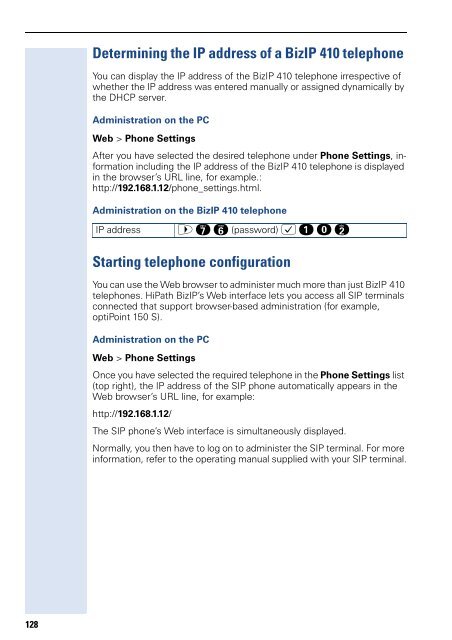Administration - Siemens Enterprise Communications
Administration - Siemens Enterprise Communications
Administration - Siemens Enterprise Communications
You also want an ePaper? Increase the reach of your titles
YUMPU automatically turns print PDFs into web optimized ePapers that Google loves.
128<br />
Determining the IP address of a BizIP 410 telephone<br />
You can display the IP address of the BizIP 410 telephone irrespective of<br />
whether the IP address was entered manually or assigned dynamically by<br />
the DHCP server.<br />
<strong>Administration</strong> on the PC<br />
Web > Phone Settings<br />
After you have selected the desired telephone under Phone Settings, information<br />
including the IP address of the BizIP 410 telephone is displayed<br />
in the browser’s URL line, for example.:<br />
http://192.168.1.12/phone_settings.html.<br />
<strong>Administration</strong> on the BizIP 410 telephone<br />
IP address<br />
Starting telephone configuration<br />
You can use the Web browser to administer much more than just BizIP 410<br />
telephones. HiPath BizIP’s Web interface lets you access all SIP terminals<br />
connected that support browser-based administration (for example,<br />
optiPoint 150 S).<br />
<strong>Administration</strong> on the PC<br />
> k j (password) : e d f<br />
Web > Phone Settings<br />
Once you have selected the required telephone in the Phone Settings list<br />
(top right), the IP address of the SIP phone automatically appears in the<br />
Web browser’s URL line, for example:<br />
http://192.168.1.12/<br />
The SIP phone’s Web interface is simultaneously displayed.<br />
Normally, you then have to log on to administer the SIP terminal. For more<br />
information, refer to the operating manual supplied with your SIP terminal.