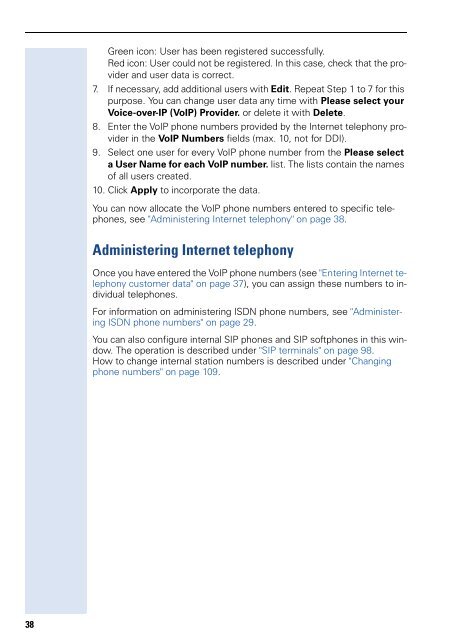Administration - Siemens Enterprise Communications
Administration - Siemens Enterprise Communications
Administration - Siemens Enterprise Communications
Create successful ePaper yourself
Turn your PDF publications into a flip-book with our unique Google optimized e-Paper software.
38<br />
Green icon: User has been registered successfully.<br />
Red icon: User could not be registered. In this case, check that the provider<br />
and user data is correct.<br />
7. If necessary, add additional users with Edit. Repeat Step 1 to 7 for this<br />
purpose. You can change user data any time with Please select your<br />
Voice-over-IP (VoIP) Provider. or delete it with Delete.<br />
8. Enter the VoIP phone numbers provided by the Internet telephony provider<br />
in the VoIP Numbers fields (max. 10, not for DDI).<br />
9. Select one user for every VoIP phone number from the Please select<br />
a User Name for each VoIP number. list. The lists contain the names<br />
of all users created.<br />
10. Click Apply to incorporate the data.<br />
You can now allocate the VoIP phone numbers entered to specific telephones,<br />
see "Administering Internet telephony" on page 38.<br />
Administering Internet telephony<br />
Once you have entered the VoIP phone numbers (see "Entering Internet telephony<br />
customer data" on page 37), you can assign these numbers to individual<br />
telephones.<br />
For information on administering ISDN phone numbers, see "Administering<br />
ISDN phone numbers" on page 29.<br />
You can also configure internal SIP phones and SIP softphones in this window.<br />
The operation is described under "SIP terminals" on page 98.<br />
How to change internal station numbers is described under "Changing<br />
phone numbers" on page 109.