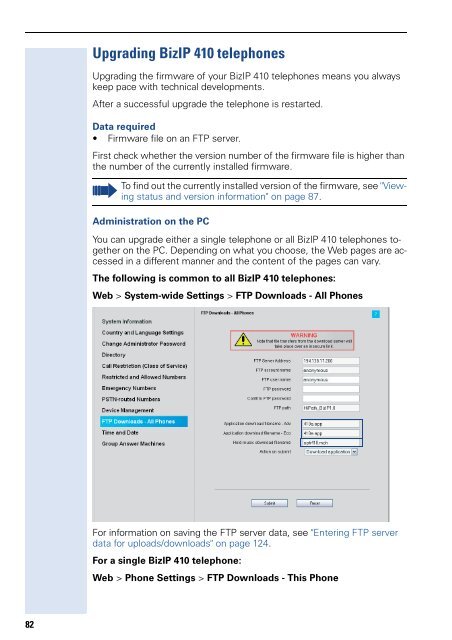Administration - Siemens Enterprise Communications
Administration - Siemens Enterprise Communications
Administration - Siemens Enterprise Communications
You also want an ePaper? Increase the reach of your titles
YUMPU automatically turns print PDFs into web optimized ePapers that Google loves.
82<br />
Upgrading BizIP 410 telephones<br />
Upgrading the firmware of your BizIP 410 telephones means you always<br />
keep pace with technical developments.<br />
After a successful upgrade the telephone is restarted.<br />
Data required<br />
Firmware file on an FTP server.<br />
First check whether the version number of the firmware file is higher than<br />
the number of the currently installed firmware.<br />
To find out the currently installed version of the firmware, see "Viewing<br />
status and version information" on page 87.<br />
<strong>Administration</strong> on the PC<br />
You can upgrade either a single telephone or all BizIP 410 telephones together<br />
on the PC. Depending on what you choose, the Web pages are accessed<br />
in a different manner and the content of the pages can vary.<br />
The following is common to all BizIP 410 telephones:<br />
Web > System-wide Settings > FTP Downloads - All Phones<br />
For information on saving the FTP server data, see "Entering FTP server<br />
data for uploads/downloads" on page 124.<br />
For a single BizIP 410 telephone:<br />
Web > Phone Settings > FTP Downloads - This Phone