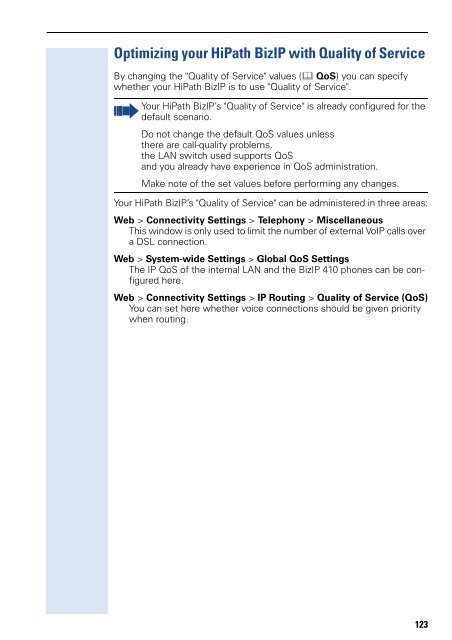Administration - Siemens Enterprise Communications
Administration - Siemens Enterprise Communications
Administration - Siemens Enterprise Communications
Create successful ePaper yourself
Turn your PDF publications into a flip-book with our unique Google optimized e-Paper software.
Optimizing your HiPath BizIP with Quality of Service<br />
By changing the "Quality of Service" values (� QoS) you can specify<br />
whether your HiPath BizIP is to use "Quality of Service".<br />
Your HiPath BizIP’s "Quality of Service" is already configured for the<br />
default scenario.<br />
Do not change the default QoS values unless<br />
there are call-quality problems,<br />
the LAN switch used supports QoS<br />
and you already have experience in QoS administration.<br />
Make note of the set values before performing any changes.<br />
Your HiPath BizIP’s "Quality of Service" can be administered in three areas:<br />
Web > Connectivity Settings > Telephony > Miscellaneous<br />
This window is only used to limit the number of external VoIP calls over<br />
a DSL connection.<br />
Web > System-wide Settings > Global QoS Settings<br />
The IP QoS of the internal LAN and the BizIP 410 phones can be configured<br />
here.<br />
Web > Connectivity Settings > IP Routing > Quality of Service (QoS)<br />
You can set here whether voice connections should be given priority<br />
when routing.<br />
123