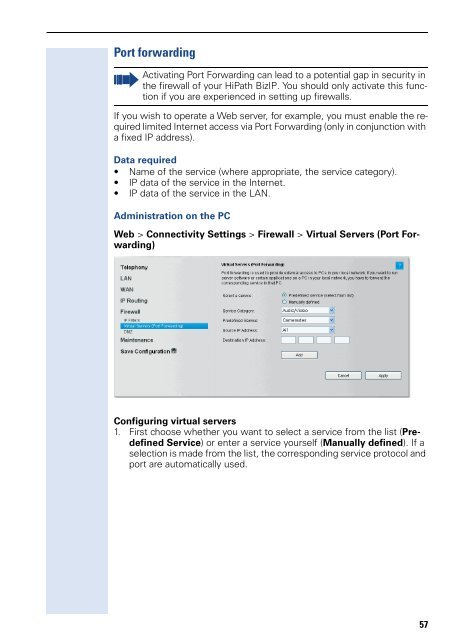Administration - Siemens Enterprise Communications
Administration - Siemens Enterprise Communications
Administration - Siemens Enterprise Communications
Create successful ePaper yourself
Turn your PDF publications into a flip-book with our unique Google optimized e-Paper software.
Port forwarding<br />
Activating Port Forwarding can lead to a potential gap in security in<br />
the firewall of your HiPath BizIP. You should only activate this function<br />
if you are experienced in setting up firewalls.<br />
If you wish to operate a Web server, for example, you must enable the required<br />
limited Internet access via Port Forwarding (only in conjunction with<br />
a fixed IP address).<br />
Data required<br />
Name of the service (where appropriate, the service category).<br />
IP data of the service in the Internet.<br />
IP data of the service in the LAN.<br />
<strong>Administration</strong> on the PC<br />
Web > Connectivity Settings > Firewall > Virtual Servers (Port Forwarding)<br />
Configuring virtual servers<br />
1. First choose whether you want to select a service from the list (Predefined<br />
Service) or enter a service yourself (Manually defined). If a<br />
selection is made from the list, the corresponding service protocol and<br />
port are automatically used.<br />
57