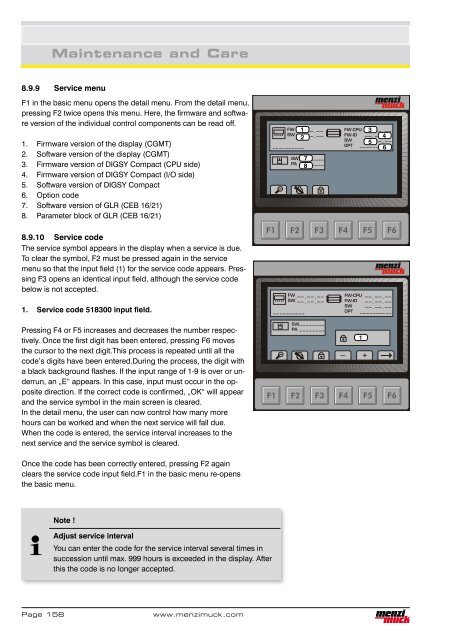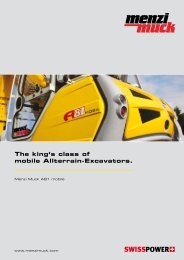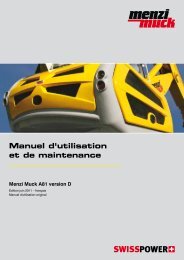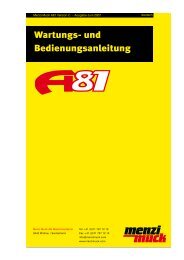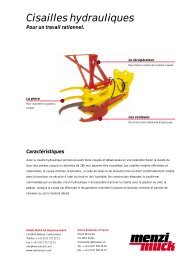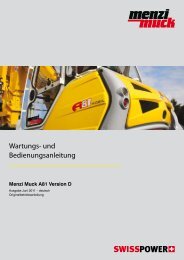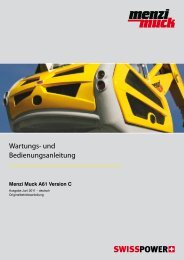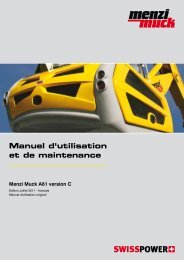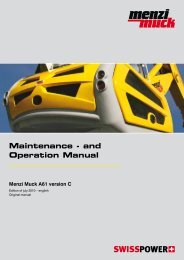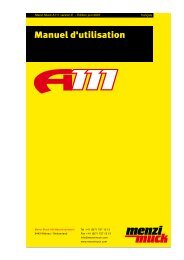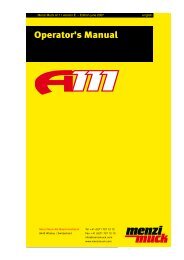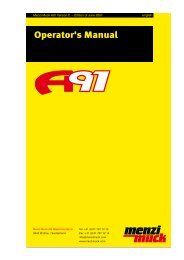Maintenance and Care
Maintenance and Care
Maintenance and Care
You also want an ePaper? Increase the reach of your titles
YUMPU automatically turns print PDFs into web optimized ePapers that Google loves.
<strong>Maintenance</strong> <strong>and</strong> <strong>Care</strong><br />
8.9.9 Service menu<br />
F1 in the basic menu opens the detail menu. From the detail menu,<br />
pressing F2 twice opens this menu. Here, the firmware <strong>and</strong> software<br />
version of the individual control components can be read off.<br />
1. Firmware version of the display (CGMT)<br />
2. Software version of the display (CGMT)<br />
3. Firmware version of DIGSY Compact (CPU side)<br />
4. Firmware version of DIGSY Compact (I/O side)<br />
5. Software version of DIGSY Compact<br />
6. Option code<br />
7. Software version of GLR (CEB 16/21)<br />
8. Parameter block of GLR (CEB 16/21)<br />
8.9.10 Service code<br />
The service symbol appears in the display when a service is due.<br />
To clear the symbol, F2 must be pressed again in the service<br />
menu so that the input field (1) for the service code appears. Pressing<br />
F3 opens an identical input field, although the service code<br />
below is not accepted.<br />
1. Service code 518300 input field.<br />
Pressing F4 or F5 increases <strong>and</strong> decreases the number respectively.<br />
Once the first digit has been entered, pressing F6 moves<br />
the cursor to the next digit.This process is repeated until all the<br />
code’s digits have been entered.During the process, the digit with<br />
a black background flashes. If the input range of 1-9 is over or underrun,<br />
an „E“ appears. In this case, input must occur in the opposite<br />
direction. If the correct code is confirmed, „OK“ will appear<br />
<strong>and</strong> the service symbol in the main screen is cleared.<br />
In the detail menu, the user can now control how many more<br />
hours can be worked <strong>and</strong> when the next service will fall due.<br />
When the code is entered, the service interval increases to the<br />
next service <strong>and</strong> the service symbol is cleared.<br />
Once the code has been correctly entered, pressing F2 again<br />
clears the service code input field.F1 in the basic menu re-opens<br />
the basic menu.<br />
Note !<br />
Adjust service interval<br />
You can enter the code for the service interval several times in<br />
succession until max. 999 hours is exceeded in the display. After<br />
this the code is no longer accepted.<br />
Page 158 www.menzimuck.com<br />
1<br />
2<br />
7<br />
8<br />
1<br />
3<br />
5<br />
4<br />
6