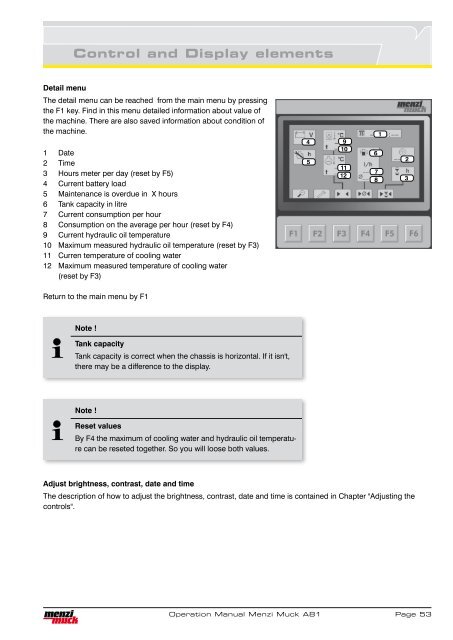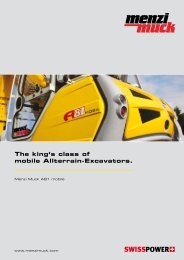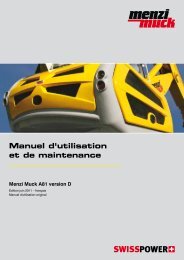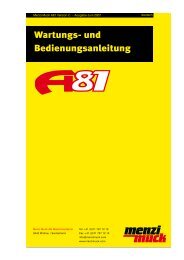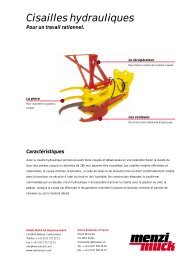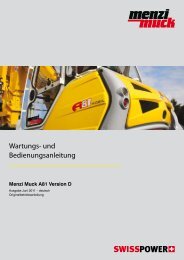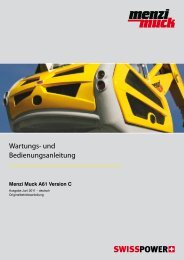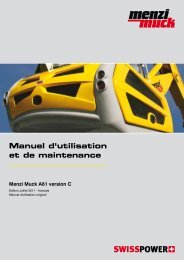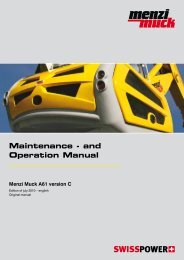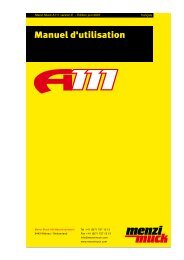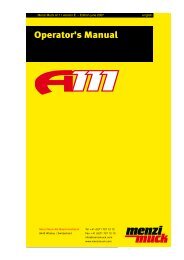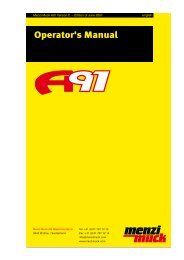Maintenance and Care
Maintenance and Care
Maintenance and Care
You also want an ePaper? Increase the reach of your titles
YUMPU automatically turns print PDFs into web optimized ePapers that Google loves.
Control <strong>and</strong> Display elements<br />
Detail menu<br />
The detail menu can be reached from the main menu by pressing<br />
the F1 key. Find in this menu detailed information about value of<br />
the machine. There are also saved information about condition of<br />
the machine.<br />
1 Date<br />
2 Time<br />
3 Hours meter per day (reset by F5)<br />
4 Current battery load<br />
5 <strong>Maintenance</strong> is overdue in X hours<br />
6 Tank capacity in litre<br />
7 Current consumption per hour<br />
8 Consumption on the average per hour (reset by F4)<br />
9 Current hydraulic oil temperature<br />
10 Maximum measured hydraulic oil temperature (reset by F3)<br />
11 Curren temperature of cooling water<br />
12 Maximum measured temperature of cooling water<br />
(reset by F3)<br />
Return to the main menu by F1<br />
Note !<br />
Tank capacity<br />
Tank capacity is correct when the chassis is horizontal. If it isn't,<br />
there may be a difference to the display.<br />
Note !<br />
Reset values<br />
By F4 the maximum of cooling water <strong>and</strong> hydraulic oil temperature<br />
can be reseted together. So you will loose both values.<br />
Adjust brightness, contrast, date <strong>and</strong> time<br />
The description of how to adjust the brightness, contrast, date <strong>and</strong> time is contained in Chapter "Adjusting the<br />
controls".<br />
Operation Manual Menzi Muck A81 Page 53<br />
4<br />
5<br />
9<br />
10<br />
11<br />
12<br />
6<br />
7<br />
8<br />
1<br />
2<br />
3