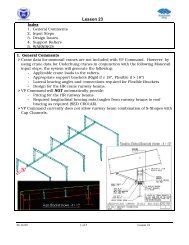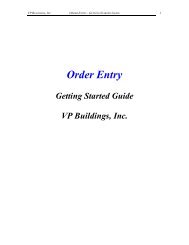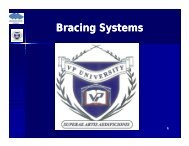Lesson 20 Anchor Bolt Plan Frame Cross Section ... - VP Buildings
Lesson 20 Anchor Bolt Plan Frame Cross Section ... - VP Buildings
Lesson 20 Anchor Bolt Plan Frame Cross Section ... - VP Buildings
You also want an ePaper? Increase the reach of your titles
YUMPU automatically turns print PDFs into web optimized ePapers that Google loves.
<strong>Lesson</strong> <strong>20</strong><br />
Text Location<br />
13. Text Location - This<br />
option will locate the<br />
selected text or<br />
dimension using the<br />
input percentage<br />
number within the<br />
selected space. For<br />
example, if 50% is<br />
input, the selected text<br />
or dimension will be<br />
located 50% (or onehalf)<br />
of the way from<br />
end one of the text<br />
insertion point.<br />
Text Position<br />
14. Middle - This Text<br />
Position option will be<br />
used in conjunction with<br />
the percentage value<br />
input in the Text<br />
Location field to locate<br />
the middle of the text or<br />
dimension in its<br />
dimension line.<br />
15. Left - This Text Position<br />
option will be used in<br />
conjunction with the<br />
percentage value input<br />
in the Text Location<br />
field to locate the left<br />
edge of the text or<br />
dimension in its<br />
dimension line.<br />
16. Right - This Text<br />
Position option will be<br />
used in conjunction with<br />
the percentage value<br />
input in the Text<br />
Location field to locate<br />
the right edge of the<br />
text or dimension in its<br />
dimension line.<br />
06.16.09 15 of 35 <strong>Lesson</strong> <strong>20</strong>