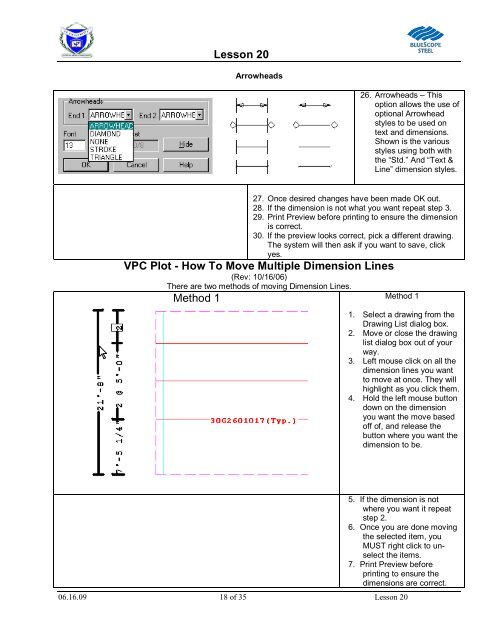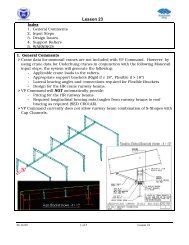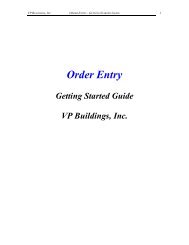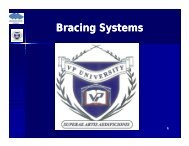Lesson 20 Anchor Bolt Plan Frame Cross Section ... - VP Buildings
Lesson 20 Anchor Bolt Plan Frame Cross Section ... - VP Buildings
Lesson 20 Anchor Bolt Plan Frame Cross Section ... - VP Buildings
You also want an ePaper? Increase the reach of your titles
YUMPU automatically turns print PDFs into web optimized ePapers that Google loves.
<strong>Lesson</strong> <strong>20</strong><br />
Arrowheads<br />
26. Arrowheads – This<br />
option allows the use of<br />
optional Arrowhead<br />
styles to be used on<br />
text and dimensions.<br />
Shown is the various<br />
styles using both with<br />
the “Std.” And “Text &<br />
Line” dimension styles.<br />
27. Once desired changes have been made OK out.<br />
28. If the dimension is not what you want repeat step 3.<br />
29. Print Preview before printing to ensure the dimension<br />
is correct.<br />
30. If the preview looks correct, pick a different drawing.<br />
The system will then ask if you want to save, click<br />
yes.<br />
<strong>VP</strong>C Plot - How To Move Multiple Dimension Lines<br />
(Rev: 10/16/06)<br />
There are two methods of moving Dimension Lines.<br />
Method 1 Method 1<br />
1. Select a drawing from the<br />
Drawing List dialog box.<br />
2. Move or close the drawing<br />
list dialog box out of your<br />
way.<br />
3. Left mouse click on all the<br />
dimension lines you want<br />
to move at once. They will<br />
highlight as you click them.<br />
4. Hold the left mouse button<br />
down on the dimension<br />
you want the move based<br />
off of, and release the<br />
button where you want the<br />
dimension to be.<br />
5. If the dimension is not<br />
where you want it repeat<br />
step 2.<br />
6. Once you are done moving<br />
the selected item, you<br />
MUST right click to unselect<br />
the items.<br />
7. Print Preview before<br />
printing to ensure the<br />
dimensions are correct.<br />
06.16.09 18 of 35 <strong>Lesson</strong> <strong>20</strong>