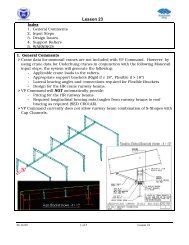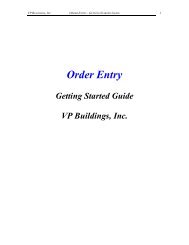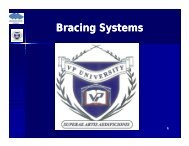Lesson 20 Anchor Bolt Plan Frame Cross Section ... - VP Buildings
Lesson 20 Anchor Bolt Plan Frame Cross Section ... - VP Buildings
Lesson 20 Anchor Bolt Plan Frame Cross Section ... - VP Buildings
Create successful ePaper yourself
Turn your PDF publications into a flip-book with our unique Google optimized e-Paper software.
<strong>Lesson</strong> <strong>20</strong><br />
<strong>VP</strong>C Plot - How To Add Text<br />
(Rev: 10/16/06)<br />
1. Select a drawing from<br />
the Drawing List dialog<br />
box.<br />
2. Move or close the<br />
drawing list dialog box<br />
out of your way.<br />
3. Left mouse click on the<br />
Insert Text Tab.<br />
4. Insert the Text line by left<br />
mouse click at the start<br />
point at the desired<br />
location and then left<br />
mouse click a second<br />
time at the end of the<br />
desired location.<br />
06.16.09 9 of 35 <strong>Lesson</strong> <strong>20</strong>