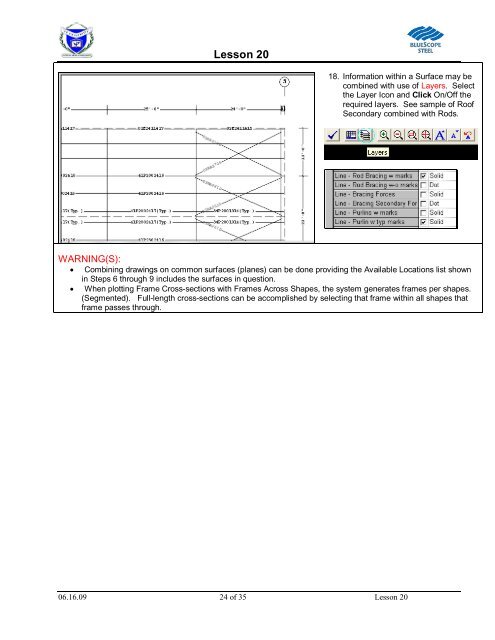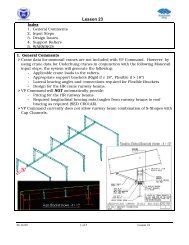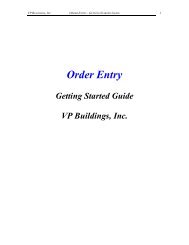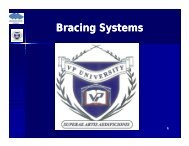Lesson 20 Anchor Bolt Plan Frame Cross Section ... - VP Buildings
Lesson 20 Anchor Bolt Plan Frame Cross Section ... - VP Buildings
Lesson 20 Anchor Bolt Plan Frame Cross Section ... - VP Buildings
Create successful ePaper yourself
Turn your PDF publications into a flip-book with our unique Google optimized e-Paper software.
<strong>Lesson</strong> <strong>20</strong><br />
18. Information within a Surface may be<br />
combined with use of Layers. Select<br />
the Layer Icon and Click On/Off the<br />
required layers. See sample of Roof<br />
Secondary combined with Rods.<br />
WARNING(S):<br />
Combining drawings on common surfaces (planes) can be done providing the Available Locations list shown<br />
in Steps 6 through 9 includes the surfaces in question.<br />
When plotting <strong>Frame</strong> <strong>Cross</strong>-sections with <strong>Frame</strong>s Across Shapes, the system generates frames per shapes.<br />
(Segmented). Full-length cross-sections can be accomplished by selecting that frame within all shapes that<br />
frame passes through.<br />
06.16.09 24 of 35 <strong>Lesson</strong> <strong>20</strong>