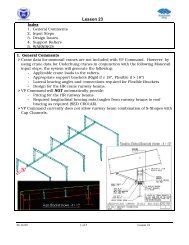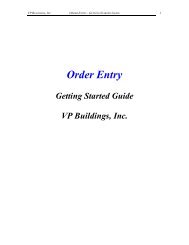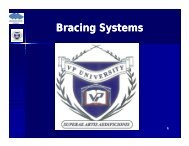Lesson 20 Anchor Bolt Plan Frame Cross Section ... - VP Buildings
Lesson 20 Anchor Bolt Plan Frame Cross Section ... - VP Buildings
Lesson 20 Anchor Bolt Plan Frame Cross Section ... - VP Buildings
You also want an ePaper? Increase the reach of your titles
YUMPU automatically turns print PDFs into web optimized ePapers that Google loves.
<strong>Lesson</strong> <strong>20</strong><br />
1. Open your <strong>VP</strong>-Command file.<br />
2. When the job opens up, the<br />
Drawing List dialog box will<br />
appear on the screen.<br />
3. Select the Drawing you wish<br />
to use Clip Window to create<br />
a New Drawing from.<br />
4. Click on the Clip Window<br />
button on Drawing List dialog<br />
box.<br />
5. Clip the desired portion of the<br />
drawing by left mouse click at<br />
the start point at the desired<br />
location and then left mouse<br />
click a second time at the end<br />
of the desired location.<br />
6. This will add a New Drawing<br />
located at the Bottom of the<br />
Drawing List.<br />
7. Select this Drawing and<br />
modify it to the desired<br />
information you want on<br />
your Drawing.<br />
8. This Drawing will modify<br />
like any other drawing.<br />
Hide Anything<br />
Copy Anything<br />
Move Anything<br />
Add Anything<br />
Revise Anything<br />
Modify Margins<br />
<strong>VP</strong>C Plot - How To Create SED’s<br />
(Rev: 08/01/03)<br />
06.16.09 29 of 35 <strong>Lesson</strong> <strong>20</strong>