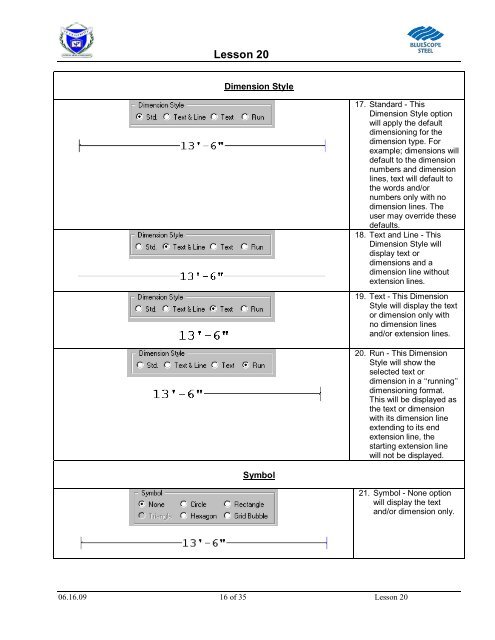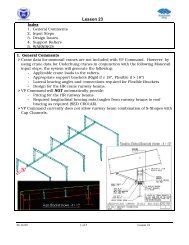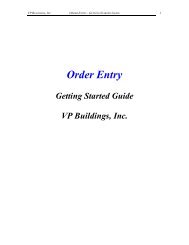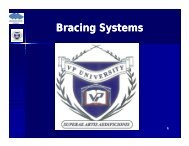Lesson 20 Anchor Bolt Plan Frame Cross Section ... - VP Buildings
Lesson 20 Anchor Bolt Plan Frame Cross Section ... - VP Buildings
Lesson 20 Anchor Bolt Plan Frame Cross Section ... - VP Buildings
Create successful ePaper yourself
Turn your PDF publications into a flip-book with our unique Google optimized e-Paper software.
<strong>Lesson</strong> <strong>20</strong><br />
Dimension Style<br />
17. Standard - This<br />
Dimension Style option<br />
will apply the default<br />
dimensioning for the<br />
dimension type. For<br />
example; dimensions will<br />
default to the dimension<br />
numbers and dimension<br />
lines, text will default to<br />
the words and/or<br />
numbers only with no<br />
dimension lines. The<br />
user may override these<br />
defaults.<br />
18. Text and Line - This<br />
Dimension Style will<br />
display text or<br />
dimensions and a<br />
dimension line without<br />
extension lines.<br />
19. Text - This Dimension<br />
Style will display the text<br />
or dimension only with<br />
no dimension lines<br />
and/or extension lines.<br />
<strong>20</strong>. Run - This Dimension<br />
Style will show the<br />
selected text or<br />
dimension in a ‘‘running’’<br />
dimensioning format.<br />
This will be displayed as<br />
the text or dimension<br />
with its dimension line<br />
extending to its end<br />
extension line, the<br />
starting extension line<br />
will not be displayed.<br />
Symbol<br />
21. Symbol - None option<br />
will display the text<br />
and/or dimension only.<br />
06.16.09 16 of 35 <strong>Lesson</strong> <strong>20</strong>