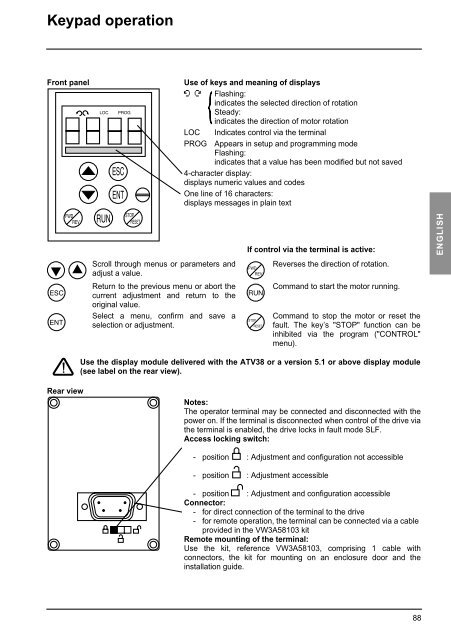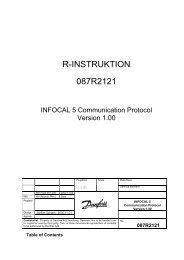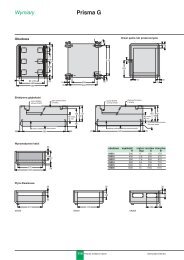Altivar 38 - variable speed drive - user's manual
Altivar 38 - variable speed drive - user's manual
Altivar 38 - variable speed drive - user's manual
Create successful ePaper yourself
Turn your PDF publications into a flip-book with our unique Google optimized e-Paper software.
Keypad operation<br />
Front panel<br />
ESC<br />
ENT<br />
FWD<br />
REV<br />
LOC<br />
RUN<br />
PROG<br />
ESC<br />
ENT<br />
STOP<br />
RESET<br />
Scroll through menus or parameters and<br />
adjust a value.<br />
Return to the previous menu or abort the<br />
current adjustment and return to the<br />
original value.<br />
Select a menu, confirm and save a<br />
selection or adjustment.<br />
Use of keys and meaning of displays<br />
Â Ú Flashing:<br />
indicates the selected direction of rotation<br />
Steady:<br />
indicates the direction of motor rotation<br />
LOC Indicates control via the terminal<br />
PROG Appears in setup and programming mode<br />
Flashing:<br />
indicates that a value has been modified but not saved<br />
4-character display:<br />
displays numeric values and codes<br />
One line of 16 characters:<br />
displays messages in plain text<br />
If control via the terminal is active:<br />
FWD<br />
REV<br />
RUN<br />
STOP<br />
RESET<br />
Reverses the direction of rotation.<br />
Command to start the motor running.<br />
Command to stop the motor or reset the<br />
fault. The key’s "STOP" function can be<br />
inhibited via the program ("CONTROL"<br />
menu).<br />
ENGLISH<br />
Use the display module delivered with the ATV<strong>38</strong> or a version 5.1 or above display module<br />
(see label on the rear view).<br />
Rear view<br />
Notes:<br />
The operator terminal may be connected and disconnected with the<br />
power on. If the terminal is disconnected when control of the <strong>drive</strong> via<br />
the terminal is enabled, the <strong>drive</strong> locks in fault mode SLF.<br />
Access locking switch:<br />
- position : Adjustment and configuration not accessible<br />
- position : Adjustment accessible<br />
- position : Adjustment and configuration accessible<br />
Connector:<br />
- for direct connection of the terminal to the <strong>drive</strong><br />
- for remote operation, the terminal can be connected via a cable<br />
provided in the VW3A58103 kit<br />
Remote mounting of the terminal:<br />
Use the kit, reference VW3A58103, comprising 1 cable with<br />
connectors, the kit for mounting on an enclosure door and the<br />
installation guide.<br />
88