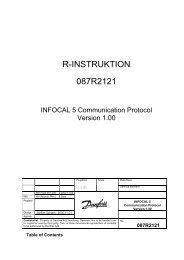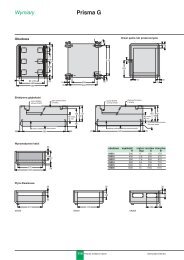Altivar 38 - variable speed drive - user's manual
Altivar 38 - variable speed drive - user's manual
Altivar 38 - variable speed drive - user's manual
You also want an ePaper? Increase the reach of your titles
YUMPU automatically turns print PDFs into web optimized ePapers that Google loves.
Configurable I/O Application Functions<br />
Preset <strong>speed</strong>s<br />
2, 4 or 8 <strong>speed</strong>s can be preset, requiring 1, 2 or 3 logic inputs respectively.<br />
The following assignment order must be observed : PS2 (LIx), then PS4 (LIy), then PS8 (LIz).<br />
ENGLISH<br />
2 preset <strong>speed</strong>s 4 preset <strong>speed</strong>s 8 preset <strong>speed</strong>s<br />
Assign: LIx to PS2<br />
Assign: LIx to PS2 then<br />
LIy to PS4<br />
Assign: LIx to PS2<br />
LIy to PS4, then LIz to PS8<br />
LIx <strong>speed</strong> reference LIy LIx <strong>speed</strong> reference LIz LIy LIx <strong>speed</strong> reference<br />
0 LSP+reference 0 0 LSP+reference 0 0 0 LSP+reference<br />
1 SP2 0 1 SP2 0 0 1 SP2<br />
1 0 SP3 0 1 0 SP3<br />
1 1 SP4 0 1 1 SP4<br />
1 0 0 SP5<br />
1 0 1 SP6<br />
1 1 0 SP7<br />
1 1 1 SP8<br />
To unassign the logic inputs, the following order must be observed: PS8 (LIz), then PS4 (LIy), then PS2 (LIx).<br />
Reference switching<br />
To configure the AI1/AI2 reference switching:<br />
- Verify that the LI is not configured to "RFC:Auto/Manu" (if so, configure the LI to "NO:Not assigned").<br />
- Configure a LI to "RFC:Auto/Manu". The second reference is then AI2.<br />
To configure the AI1/AI3 reference switching:<br />
- Verify that the LI is not configured to "RFC:Auto/Manu" (if so, configure the LI to "NO:Not assigned").<br />
- Configure AI3 to "FR2:Speed Ref2".<br />
- Configure a LI to "RFC:Auto/Manu". The second reference is then AI3.<br />
Connection diagram<br />
LI x + 24 COM AI 1 +10 AI 2<br />
0-20mA<br />
4-20mA<br />
Open contact, reference = AI2 or AI3<br />
Closed contact, reference = AI1<br />
Freewheel stop<br />
Causes the motor to stop using the resistive torque only. The motor power supply is cut.<br />
A freewheel stop is obtained when the logic input opens (state 0).<br />
DC injection stop<br />
An injection stop is obtained when the logic input closes (state 1).<br />
Fast stop<br />
Braked stop with the deceleration ramp time reduced by a reduction factor dCF which appears in the <strong>drive</strong><br />
menu.<br />
A fast stop is obtained when the logic input opens (state 0).<br />
109