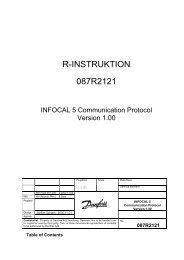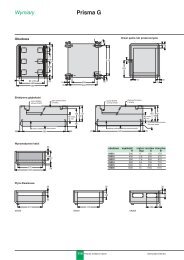Altivar 38 - variable speed drive - user's manual
Altivar 38 - variable speed drive - user's manual
Altivar 38 - variable speed drive - user's manual
Create successful ePaper yourself
Turn your PDF publications into a flip-book with our unique Google optimized e-Paper software.
Files Menu<br />
This menu can be accessed when the switch is in position .<br />
The operations are only possible in stop mode with the <strong>drive</strong> locked.<br />
The terminal is used to store 4 files containing the <strong>drive</strong> configurations.<br />
ENGLISH<br />
Code Description Factory<br />
setting<br />
F1S<br />
F2S<br />
F3S<br />
F4S<br />
File 1 State<br />
File 2 State<br />
File 3 State<br />
File 4 State<br />
Used to display the state of the corresponding file.<br />
Possible states:<br />
FRE: file free (state in which terminal is delivered)<br />
EnG: a configuration has already been saved to this file<br />
FRE<br />
FRE<br />
FRE<br />
FRE<br />
FOt Operat.Type NO<br />
Used to select the operation to be performed on the files.<br />
Possible operations:<br />
NO: no operation requested (default value on each new terminal connection to the <strong>drive</strong>)<br />
STR: operation to save the <strong>drive</strong> configuration to a file on the terminal<br />
REC: transfer the content of a file to the <strong>drive</strong><br />
Ini: return the <strong>drive</strong> to factory settings<br />
A return to factory settings cancels all your adjustments and your configuration.<br />
Operating mode<br />
Select STR, REC or InI and press “ENT”.<br />
1 If Operat.Type = STR:<br />
The file numbers are displayed. Select a file using ▲ or ▼ and confirm with "ENT".<br />
2 If Operat.Type = REC:<br />
The file numbers are displayed. Select a file using ▲ or ▼ and confirm with "ENT".<br />
CHG<br />
- The display indicates:<br />
WIRING OK ENT<br />
Check that the wiring is compatible with the file configuration.<br />
Cancel with "ESC" or confirm with "ENT".<br />
- The display then requests a second confirmation using "ENT" or cancellation using "ESC".<br />
3 If Operat.Type = InI:<br />
- Confirm with "ENT".<br />
CHG<br />
- TThe display indicates:<br />
WIRING OK ENT<br />
Check that the wiring is compatible with the factory configuration.<br />
Cancel with "ESC" or confirm with "ENT".<br />
- The display then requests a second confirmation using "ENT" or cancellation using "ESC".<br />
At the end of each operation the display returns to the "Operat.Type" parameter set to "NO".<br />
117