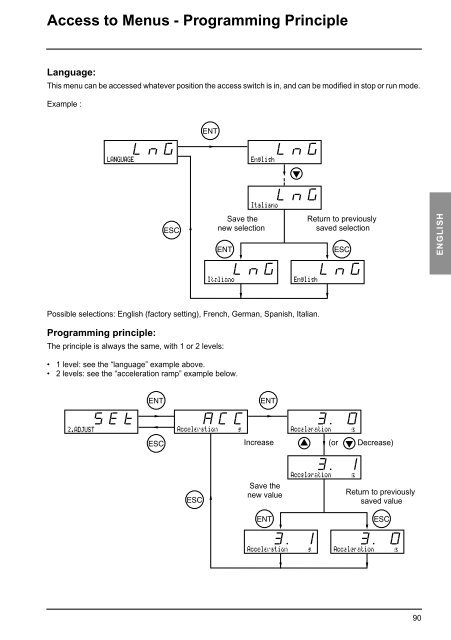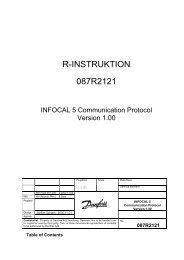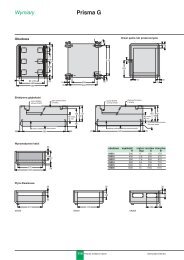Altivar 38 - variable speed drive - user's manual
Altivar 38 - variable speed drive - user's manual
Altivar 38 - variable speed drive - user's manual
Create successful ePaper yourself
Turn your PDF publications into a flip-book with our unique Google optimized e-Paper software.
Access to Menus - Programming Principle<br />
Language:<br />
This menu can be accessed whatever position the access switch is in, and can be modified in stop or run mode.<br />
Example :<br />
LnG<br />
LANGUAGE<br />
ENT<br />
LnG<br />
English<br />
ESC<br />
Save the<br />
new selection<br />
ENT<br />
LnG<br />
Italiano<br />
LnG<br />
Italiano<br />
Return to previously<br />
saved selection<br />
ESC<br />
LnG<br />
English<br />
ENGLISH<br />
Possible selections: English (factory setting), French, German, Spanish, Italian.<br />
Programming principle:<br />
The principle is always the same, with 1 or 2 levels:<br />
• 1 level: see the “language” example above.<br />
• 2 levels: see the “acceleration ramp” example below.<br />
SEt<br />
2.ADJUST<br />
ENT<br />
ESC<br />
Acceleration<br />
ESC<br />
ACC<br />
ENT<br />
3.0<br />
s<br />
Acceleration s<br />
Increase (or Decrease)<br />
Save the<br />
new value<br />
Acceleration<br />
3.1<br />
s<br />
Return to previously<br />
saved value<br />
ENT<br />
Acceleration<br />
3.1<br />
s<br />
Acceleration<br />
ESC<br />
3.0<br />
s<br />
90