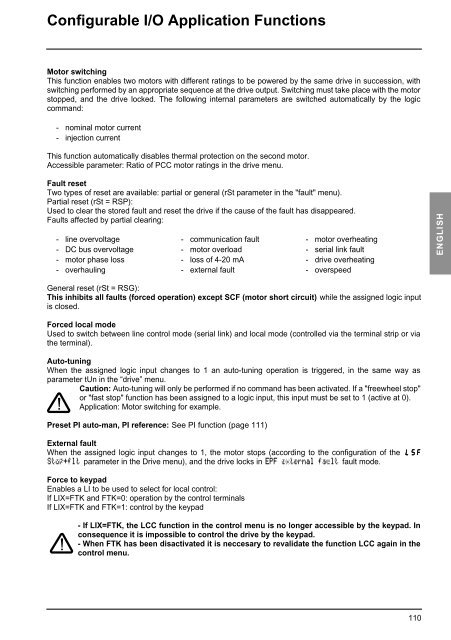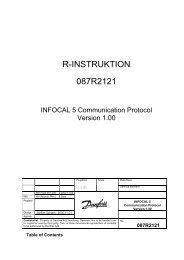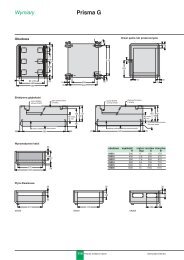Altivar 38 - variable speed drive - user's manual
Altivar 38 - variable speed drive - user's manual
Altivar 38 - variable speed drive - user's manual
Create successful ePaper yourself
Turn your PDF publications into a flip-book with our unique Google optimized e-Paper software.
Configurable I/O Application Functions<br />
Motor switching<br />
This function enables two motors with different ratings to be powered by the same <strong>drive</strong> in succession, with<br />
switching performed by an appropriate sequence at the <strong>drive</strong> output. Switching must take place with the motor<br />
stopped, and the <strong>drive</strong> locked. The following internal parameters are switched automatically by the logic<br />
command:<br />
- nominal motor current<br />
- injection current<br />
This function automatically disables thermal protection on the second motor.<br />
Accessible parameter: Ratio of PCC motor ratings in the <strong>drive</strong> menu.<br />
Fault reset<br />
Two types of reset are available: partial or general (rSt parameter in the "fault" menu).<br />
Partial reset (rSt = RSP):<br />
Used to clear the stored fault and reset the <strong>drive</strong> if the cause of the fault has disappeared.<br />
Faults affected by partial clearing:<br />
- line overvoltage - communication fault - motor overheating<br />
- DC bus overvoltage - motor overload - serial link fault<br />
- motor phase loss - loss of 4-20 mA - <strong>drive</strong> overheating<br />
- overhauling - external fault - over<strong>speed</strong><br />
ENGLISH<br />
General reset (rSt = RSG):<br />
This inhibits all faults (forced operation) except SCF (motor short circuit) while the assigned logic input<br />
is closed.<br />
Forced local mode<br />
Used to switch between line control mode (serial link) and local mode (controlled via the terminal strip or via<br />
the terminal).<br />
Auto-tuning<br />
When the assigned logic input changes to 1 an auto-tuning operation is triggered, in the same way as<br />
parameter tUn in the “<strong>drive</strong>” menu.<br />
Caution: Auto-tuning will only be performed if no command has been activated. If a "freewheel stop"<br />
or "fast stop" function has been assigned to a logic input, this input must be set to 1 (active at 0).<br />
Application: Motor switching for example.<br />
Preset PI auto-man, PI reference: See PI function (page 111)<br />
External fault<br />
When the assigned logic input changes to 1, the motor stops (according to the configuration of the LSF<br />
Stop+flt parameter in the Drive menu), and the <strong>drive</strong> locks in EPF external fault fault mode.<br />
Force to keypad<br />
Enables a LI to be used to select for local control:<br />
If LIX=FTK and FTK=0: operation by the control terminals<br />
If LIX=FTK and FTK=1: control by the keypad<br />
- If LIX=FTK, the LCC function in the control menu is no longer accessible by the keypad. In<br />
consequence it is impossible to control the <strong>drive</strong> by the keypad.<br />
- When FTK has been disactivated it is neccesary to revalidate the function LCC again in the<br />
control menu.<br />
110