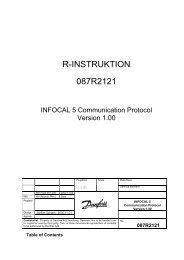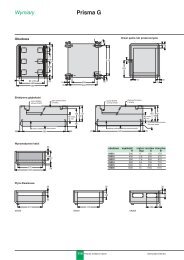Altivar 38 - variable speed drive - user's manual
Altivar 38 - variable speed drive - user's manual
Altivar 38 - variable speed drive - user's manual
You also want an ePaper? Increase the reach of your titles
YUMPU automatically turns print PDFs into web optimized ePapers that Google loves.
Control Menu<br />
Code Description Adjustment range Factory setting<br />
Str Save Ref. NO-RAM-EEP NO<br />
Associated with the + <strong>speed</strong>/- <strong>speed</strong> function, this function is used to save the reference: when run<br />
commands disappear (saved in RAM) or when the line supply disappears (saved in EEPROM). On<br />
the next start-up, the <strong>speed</strong> reference is the last reference saved.<br />
LCC Keypad Comm. No - Yes No<br />
Used to activate <strong>drive</strong> control via the terminal. The STOP/RESET, RUN and FWD/REV keys are<br />
active. The <strong>speed</strong> reference is given by parameter LFr. Only the freewheel stop, fast stop, DC<br />
injection stop commands and external fault remain active at the terminals. If the <strong>drive</strong>/terminal<br />
connection is cut, the <strong>drive</strong> locks in SLF fault mode.<br />
This function is no longer accessible by the keypad if LIX=FTK.<br />
ENGLISH<br />
PSt STOP Priorit No - Yes Yes<br />
This function gives priority to the STOP key irrespective of the control channel (terminals or<br />
fieldbus).<br />
To change the PSt parameter to "no":<br />
1 - Display “no”<br />
2 - Press the “ENT” key<br />
3 - The <strong>drive</strong> displays “See <strong>manual</strong>”<br />
4 - Press ▲ then ▼ then “ENT”<br />
For applications with continuous processes, it is advisable to configure the key as inactive (set to<br />
"no").<br />
Add DriveAddress 0 to 31 0<br />
Drive address when it is controlled via the connector port (with the operator terminal and<br />
programming terminal removed).<br />
tbr BdRate RS485 9600-19200 19200<br />
Transmission <strong>speed</strong> via the RS485 serial link (effective on the next power-up)<br />
9600 bps<br />
19200 bps<br />
If tbr ≠ 19200, the terminal can no longer be used. To reactivate the terminal,<br />
reconfigure tbr as 19200 via the serial link or revert to factory settings (see page<br />
119).<br />
rPr Reset cnts No-APH-RTH No<br />
Reset kWh or the operating time.<br />
No<br />
APH: Reset kWh to zero<br />
RTH: Reset operating time to zero<br />
The reset command must be confirmed with "ENT"<br />
APH and RTH take effect immediately. The parameter then automatically reverts to No<br />
101