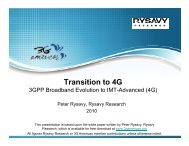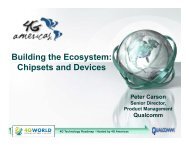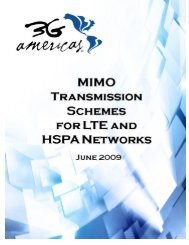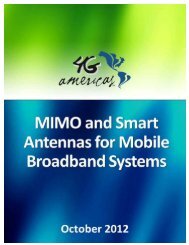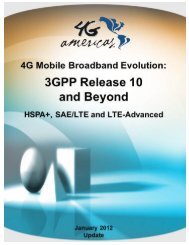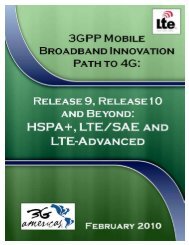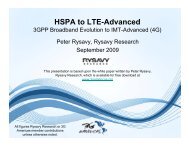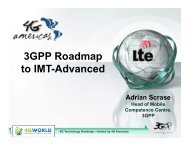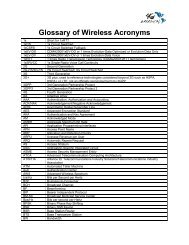Create successful ePaper yourself
Turn your PDF publications into a flip-book with our unique Google optimized e-Paper software.
A UE can connect to one PDN 125 over a 3GPP access (e.g. for VoIP/IMS) and to a second PDN over a<br />
non-3GPP access (e.g. for HSI over Wi-Fi), but partial handovers when the UE does not move all its PDN<br />
connections or all the IP flows within a PDN connection from source to target Access are not described in<br />
Rel-8 or Rel-9. This partial handover case is addressed through the following Rel-10 enhancements to<br />
the core packet network:<br />
� Authentication-only, “non-seamless” access to the Internet is authenticated using the 3GPP USIM<br />
credentials of the handset. This type of access is characterized by a new IP address allocated at the<br />
Wi-Fi hotspot that can be used for access to the public Internet through that hotspot; seamless<br />
mobility is not provided with this approach. Use of the 3GPP USIM credentials for authentication is<br />
simpler than manual authentication by the end-user and more secure than the MAC-based<br />
authentication used at some hotspots.<br />
� Multi-Access PDN Connectivity (MAPCON) provides the capability for 3GPP terminals to establish<br />
multiple connections to different PDNs via different access systems. MAPCON provides a selective<br />
transfer of PDN connections between accesses: Upon inter-system handover (e.g. triggered by the<br />
detection by the UE of WLAN coverage in addition to the 3GPP coverage), the UE may transfer only<br />
a subset of the active PDN connections from the source to the target access. This MAPCON feature<br />
is characterized by multiple packet core IP addresses at the UE, any of which may be moved (but<br />
unchanged) between 3GPP and WLAN/Wi-Fi access without impacting the 3GPP access connectivity<br />
of the other IP addresses. This allows that 3GPP systems keep the PDN connection for VoIP/IMS<br />
over 3GPP and only moves the PDN connection for HSI/Internet/VPN over Wi-Fi.<br />
� IP Flow Mobility (IFOM) provides the capability for 3GPP terminals to access a PDN connection via a<br />
non-3GPP WLAN access such as a wireless hotspot, while maintaining connectivity to the same PDN<br />
connection (IP address) via the 3GPP radio. The feature also introduces the infrastructure for IP Flow<br />
Mobility as specified in 3GPP TR 23.261 for seamless mobility of individual IP flows between 3GPP<br />
access and WLAN access. Notably this feature permits individual flows to the same PDN connection<br />
to be routed over different access based on network policy; for example, best-effort traffic may be<br />
routed over WLAN while QOS-sensitive traffic such as voice telephony may be routed only over the<br />
3GPP radio. This feature is characterized at the UE by the ability to move a flow between 3GPP and<br />
WLAN/Wi-Fi.<br />
7.3.8 UICC<br />
Work has started to integrate UICCs with the relay nodes. The Relay Node is a powerful means of<br />
network extension. Its specification started with Rel-9 and is continuing within Rel-10. By essence, a<br />
Relay Node behaves as a User Equipment towards the network. As such, every Relay Node will be<br />
required to use a USIM-based authentication to the network.<br />
Future releases will likely develop another promising feature that will provide the ability for the UICC to<br />
directly send and receive SIP messages to IMS application servers and leverage on the IP Multimedia<br />
Subsystem. This will allow the deployment of applications requiring end-to-end security such as mobile<br />
banking, identity management, and management of the card over a full IP network.<br />
125<br />
PDN = Packet Data Network. Corresponds to an APN. Connection to a PDN implies the allocation of at least an IP address to the<br />
UE<br />
www.4gamericas.org February 2011 Page 76