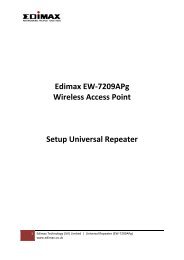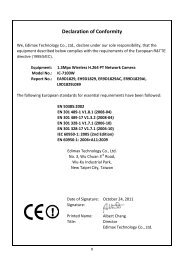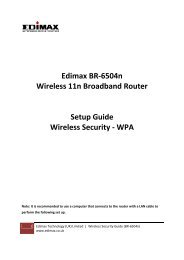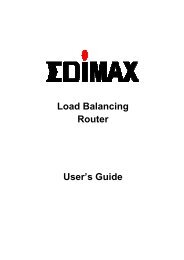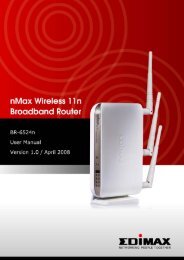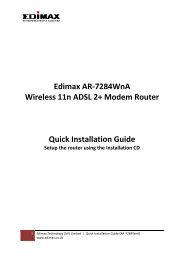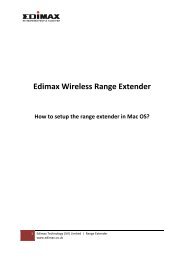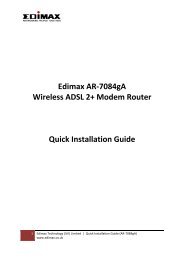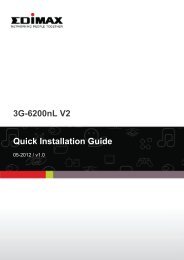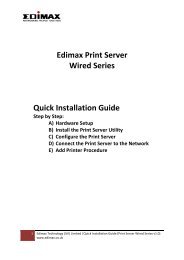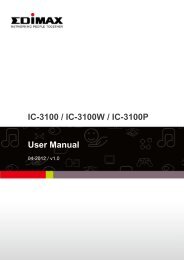You also want an ePaper? Increase the reach of your titles
YUMPU automatically turns print PDFs into web optimized ePapers that Google loves.
6.8 What Is The Current Version Of Your <strong>Camera</strong> Viewer?<br />
�Click on “Setting” button in the <strong>Camera</strong> Viewer’s Control Panel and then click on “About” tab.<br />
6.9 How To Playback The Recorded Video Stream File?<br />
�Click on “Open File” button in the <strong>Camera</strong> Viewer’s Control Panel and the “Open File” window will pop<br />
up. Select the AVI file that you want to playback. The <strong>Camera</strong> Viewer will start playing the selected video file.<br />
19