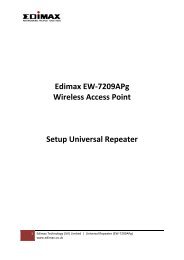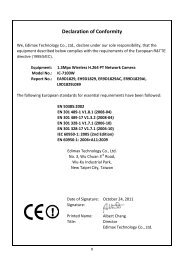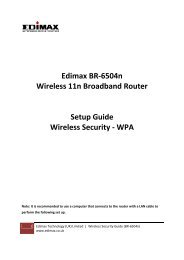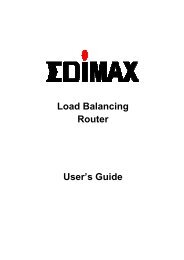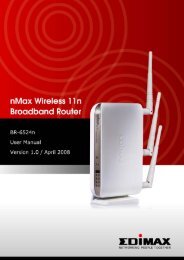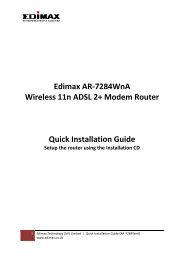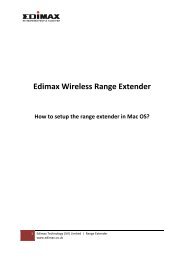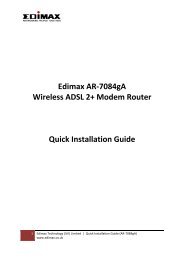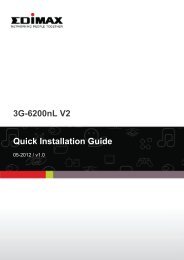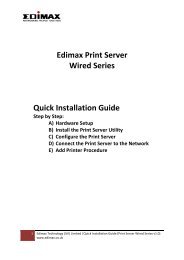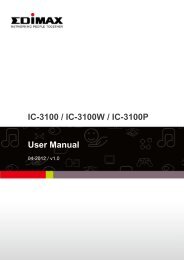You also want an ePaper? Increase the reach of your titles
YUMPU automatically turns print PDFs into web optimized ePapers that Google loves.
1. INTRODUCTION<br />
Congratulations on your purchase of the IC-1500/IC-1500Wg <strong>Internet</strong> <strong>Camera</strong>. This <strong>Internet</strong> <strong>Camera</strong> sends live<br />
video through 10/100Mbps wired network or 54Mbps on wireless network to the web browser or the <strong>Camera</strong><br />
Viewer across the <strong>Internet</strong>. This enables you to view the <strong>Internet</strong> <strong>Camera</strong> anywhere in the world! This compact,<br />
self-contained unit lets you keep an eye on your home, your kids, and your workplace—whatever’s important to<br />
you. How does the <strong>Internet</strong> <strong>Camera</strong> do all of this? Unlike standard “web cams” that require an attached PC, the<br />
<strong>Internet</strong> <strong>Camera</strong> can connect directly to a network. The <strong>Motion</strong> <strong>JPEG</strong> video compression produces a high quality,<br />
high-frame rate and 640 x 480 video streaming. The <strong>Camera</strong> Viewer allows you to record the video to your local<br />
hard drive, or on a predetermined schedule. Use this User Manual to help you to integrate the <strong>Internet</strong> <strong>Camera</strong><br />
into your network. These instructions should be all you need to get the most out of the <strong>Internet</strong> <strong>Camera</strong>.<br />
2. PACKAGE CONTENT<br />
�One <strong>Internet</strong> <strong>Camera</strong> �One Power Adapter �One <strong>Camera</strong> Stand �One 100M Category 5 Ethernet Cable<br />
�One Quick Installation Guide �One CD (Including User Manual/Utility) �One Antenna (Only for IC-1500Wg)<br />
If any of the above items are missing, please contact your supplier.<br />
3. SYSTEM REQUIREMENT<br />
System requirement for PC, MAC or Notebook PC to access the <strong>Internet</strong> <strong>Camera</strong> are: �OS System: Windows<br />
2000, XP, Server 2003, Vista �IE Version: 6.0.29 + SP2 or above �CPU: Intel Pentium III 750MHz above or<br />
Intel Celeron 1GHz above �Memory Size: 128MB (256MB recommended) �DirectX 7.0 or above �VGA card<br />
with fully DirectX 7.0 supported. �VGA Card Resolution: 800 x 600 or above.<br />
4. HARDWARE INSTALLATION<br />
4.1 Connect The Cable<br />
Connect to a power outlet.<br />
Connect to the<br />
router/network.<br />
�Connect an Ethernet cable to the LAN port located at the back panel of the <strong>Internet</strong> <strong>Camera</strong> and attach it<br />
to the router or your network.<br />
�Connect the power adapter to the <strong>Internet</strong> <strong>Camera</strong> located at the back panel and connect it to a power<br />
outlet.<br />
When power on the <strong>Internet</strong> <strong>Camera</strong>, the Ready LED will light in orange. It is highly recommended to use<br />
the power adapter shipped with the <strong>Internet</strong> <strong>Camera</strong>, do NOT use any other power adapter from any sources.<br />
5