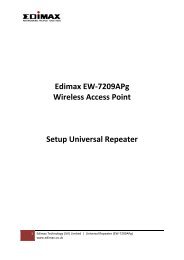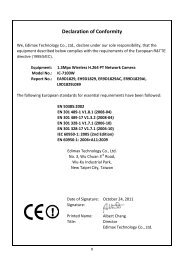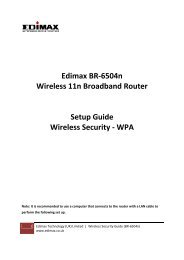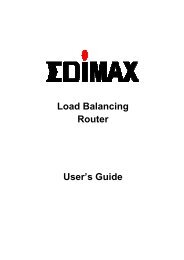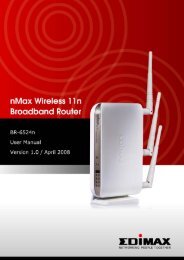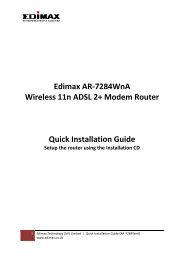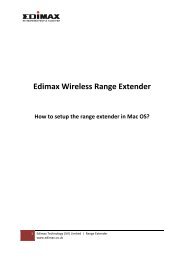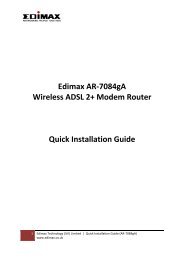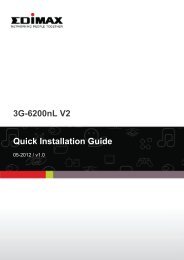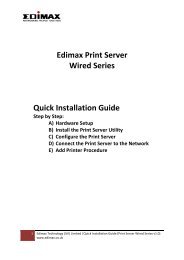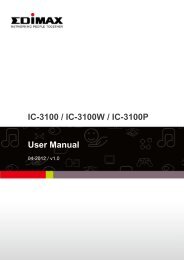You also want an ePaper? Increase the reach of your titles
YUMPU automatically turns print PDFs into web optimized ePapers that Google loves.
LAN<br />
Auto Discover Click Auto Discover to search the <strong>Internet</strong> <strong>Camera</strong> within the network.<br />
<strong>Camera</strong> List<br />
Add<br />
The list shows the <strong>Internet</strong> <strong>Camera</strong>’s name and the setup status of the <strong>Internet</strong> <strong>Camera</strong>.<br />
<strong>Internet</strong><br />
Click “Add” will appear a window for you to enter the IP Address of the <strong>Internet</strong> <strong>Camera</strong> on the<br />
<strong>Internet</strong>. (You need to use Public IP Address to connect via the <strong>Internet</strong>).<br />
Delete Click “Delete” to delete the <strong>Internet</strong> <strong>Camera</strong> from the list.<br />
<strong>Camera</strong> List<br />
Information Of<br />
<strong>Camera</strong><br />
The list shows the <strong>Internet</strong> <strong>Camera</strong>’s name and the connect status.<br />
Information of <strong>Camera</strong><br />
It displays all information of the selected <strong>Internet</strong> <strong>Camera</strong>. These information are Firmware<br />
Version, Network Information, IP Address, UPnP Setting, DDNS Setting, Resolution and E-mail<br />
setting, etc.<br />
<strong>Camera</strong> Setting<br />
Detail Setting Click “Detail Setting” to configure more settings of the <strong>Internet</strong> <strong>Camera</strong> such as IP address,<br />
Resolution, password and firmware upgrade, etc.<br />
Setting Wizard Click “Setting Wizard” to setup the <strong>Internet</strong> <strong>Camera</strong>.<br />
7.2 How To Use The Detail Setting In The Admin Utility?<br />
�Click on “Detail Setting”, a screen will pop up for you to enter the “Administrator Name” and “Password”. The<br />
default Name is “admin” and Password is “1234”. Click “OK” button.<br />
21