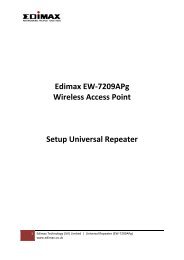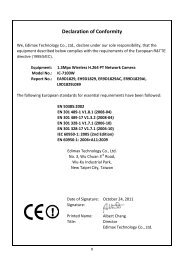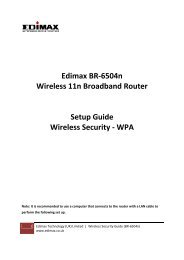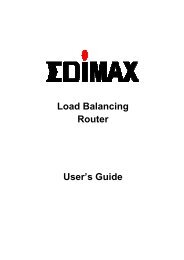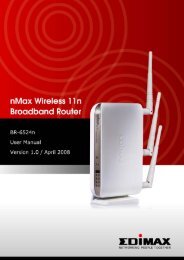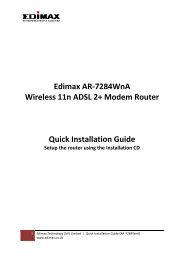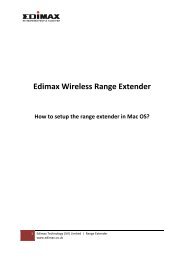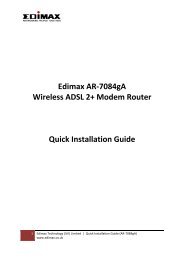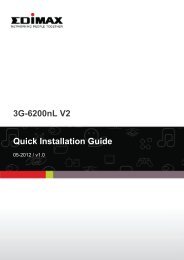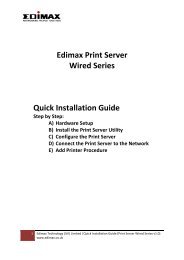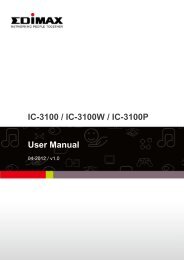Create successful ePaper yourself
Turn your PDF publications into a flip-book with our unique Google optimized e-Paper software.
5. INSTALLING SOFTWARE WITH THE INSTALLATION WIZARD<br />
You must disable all personal firewall (eg: Norton/McAfee) during this software installation.<br />
�Insert the CD shipped along with the <strong>Internet</strong> <strong>Camera</strong> into your CD-ROM drive. The “Autorun.exe” program<br />
should be executed automatically. If not, run “Autorun.exe” manually from “Autorun” folder in the CD-ROM<br />
drive.<br />
�The Installation Wizard will show four selections, select “IC-1500 / Wg” and click on “Setup Utility”.<br />
1) Click On Setup Utility.<br />
2) Click Next.<br />
3) Click Next.<br />
7