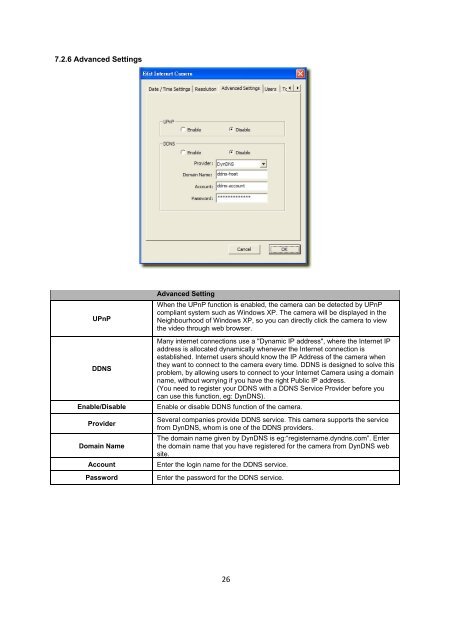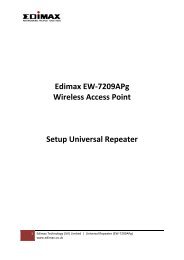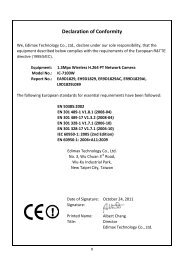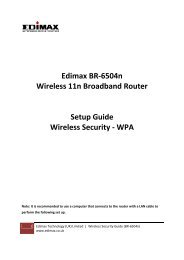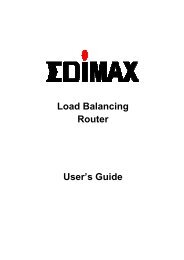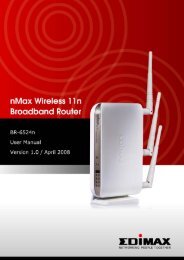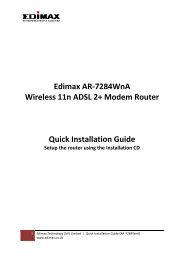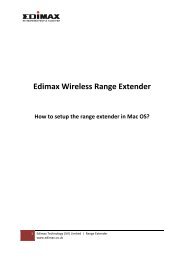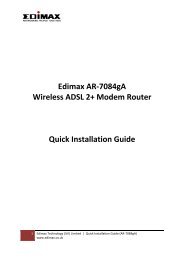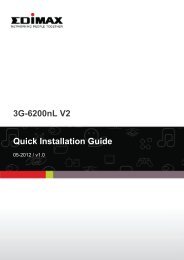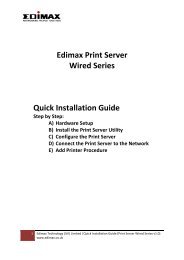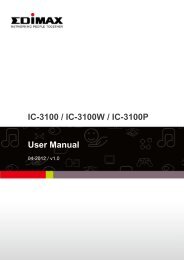You also want an ePaper? Increase the reach of your titles
YUMPU automatically turns print PDFs into web optimized ePapers that Google loves.
7.2.6 Advanced Settings<br />
UPnP<br />
Advanced Setting<br />
When the UPnP function is enabled, the camera can be detected by UPnP<br />
compliant system such as Windows XP. The camera will be displayed in the<br />
Neighbourhood of Windows XP, so you can directly click the camera to view<br />
the video through web browser.<br />
Many internet connections use a "Dynamic IP address", where the <strong>Internet</strong> IP<br />
address is allocated dynamically whenever the <strong>Internet</strong> connection is<br />
established. <strong>Internet</strong> users should know the IP Address of the camera when<br />
they want to connect to the camera every time. DDNS is designed to solve this<br />
DDNS<br />
problem, by allowing users to connect to your <strong>Internet</strong> <strong>Camera</strong> using a domain<br />
name, without worrying if you have the right Public IP address.<br />
(You need to register your DDNS with a DDNS Service Provider before you<br />
can use this function, eg: DynDNS).<br />
Enable/Disable Enable or disable DDNS function of the camera.<br />
Several companies provide DDNS service. This camera supports the service<br />
Provider<br />
from DynDNS, whom is one of the DDNS providers.<br />
The domain name given by DynDNS is eg:“registername.dyndns.com”. Enter<br />
Domain Name the domain name that you have registered for the camera from DynDNS web<br />
site.<br />
Account Enter the login name for the DDNS service.<br />
Password Enter the password for the DDNS service.<br />
26