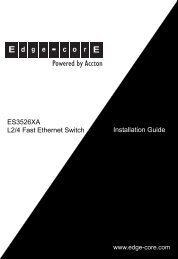User Manual
User Manual
User Manual
You also want an ePaper? Increase the reach of your titles
YUMPU automatically turns print PDFs into web optimized ePapers that Google loves.
- 12 -<br />
Connection of digital sensor<br />
In order to connect digital sensor follow:<br />
1. Connect supplied RJ11 (6P4C) cable to input of digital sensor.<br />
2. Connect the other end of the cable to digital input 6P4C (Connectors «DI-1,<br />
DI-2») of any system unit or into a free connector of another digital sensor already<br />
connected to the system. Sensor type is determined automatically.<br />
3. Make sure that the sensor is found by the monitoring system. Go to tab<br />
«Modules» in system web-interface. Find the newly connected sensor. Change<br />
sensor settings (see below) if necessary.<br />
4. Repeat procedures 1-3 for the remaining digital sensors, connecting each<br />
sensor to a separate digital port or any other free port of another digital sensor<br />
connected to the system.<br />
Attention! You can connect up to 10 digital sensors consequently to one digital port.<br />
5. In tab “Modules” in “System menu” press «Save», in order to save data<br />
about the connected units and their parameters.<br />
Removal of analog and digital sensors<br />
For removal of sensor disconnect it from the unit. Sensor will not disappear from the<br />
system and will be shown as “Not connected”. At successive connection of the sensor it<br />
is not required to repeat procedure again, all the parameters will be stored in flash memory.<br />
For a complete removal of the sensor, press “Save” in “System menu” of system webinterface;<br />
sensor will be completely removed.<br />
1.5 Connection of devices to relay outputs<br />
For connection of devices to relay it is required:<br />
1. Connect commutative power to connector of relay output.<br />
2. Connect electric load to connector of relay output.<br />
3. Plug the connector into corresponding jack of relay output.<br />
Attention! Devices must only be connected to relay outputs without electric load!<br />
Since the relay is a part of unit, it is connected automatically and does not require any actions<br />
from the administrator.<br />
Keep in mind that when using monitoring system Sky Control as an access control system,<br />
readers are logically related to the first and the second relay outputs.<br />
<strong>User</strong> <strong>Manual</strong>