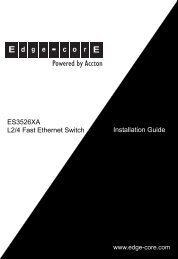User Manual
User Manual
User Manual
You also want an ePaper? Increase the reach of your titles
YUMPU automatically turns print PDFs into web optimized ePapers that Google loves.
- 02 -<br />
Contents<br />
1. System installation.............................................................................................<br />
1.1 Turning on the Monitoring System.............................................................. 6<br />
1.2 Configuration of system network parameters............................................ 6<br />
Use of factory-specific settings...................................................................... 6<br />
Backup and restore system settings................................................................ 8<br />
Updating monitoring system software using USB memory sick................... 8<br />
Updating monitoring system software through FTP...................................... 9<br />
Recovering lost IP-address of master unit..................................................... 10<br />
1.3 System time synchronization........................................................................ 10<br />
1.4 Connection and removal of extension units and sensors........................... 11<br />
Connection and removal of the extension units............................................. 11<br />
Connection of analog sensor........................................................................... 11<br />
Connection of digital sensor........................................................................... 12<br />
Removal of analog and digital sensors........................................................... 12<br />
1.5 Connection of devices to relay outputs........................................................ 12<br />
1. 6 Connection of reader ................................................................................... 13<br />
Connection of I-Touch Button reader............................................................. 13<br />
Connection of Proximity reader..................................................................... 13<br />
Adding key to user database........................................................................... 14<br />
1.7 Saving system configuration settings........................................................... 15<br />
2. System setting.......................................................................................................<br />
2.1 Setting system log.......................................................................................... 17<br />
Viewing system log........................................................................................ 17<br />
Storing log messages of FTP server/Syslog server........................................ 17<br />
2.3 Setting parameters of sensors, sensor threshold levels .............................. 19<br />
Setting temperature, humidity, voltage sensors.............................................. 19<br />
Setting other sensors....................................................................................... 23<br />
Setting relay.................................................................................................... 24<br />
2.4 Setting notifications....................................................................................... 25<br />
Notification via e-mail (E-mail alerts)........................................................... 25<br />
Notification via SMS - installation and configuration of<br />
GSM-modem.................................................................................................. 26<br />
Remote control of monitoring system using SMS-commands............................. 28<br />
<strong>User</strong> <strong>Manual</strong><br />
6<br />
17