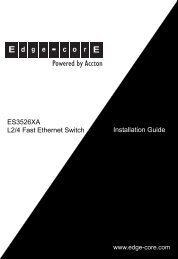User Manual
User Manual
User Manual
You also want an ePaper? Increase the reach of your titles
YUMPU automatically turns print PDFs into web optimized ePapers that Google loves.
- 28 -<br />
2. Type in PIN-code of the SIM card if needed in the opened window. See Pic.<br />
2.9.2.<br />
3. Type in the number of the SMS service centre.<br />
4. Type in the telephone numbers from which you will send the commands to<br />
the system remotely. Only these telephone numbers will be able to send commands!<br />
It will not be possible to carry out these actions from any other phone<br />
number.<br />
5. Press “Save and close” to save settings.<br />
Remote control of monitoring system using SMS-commands<br />
Monitoring system with installed GSM-modem has the ability to remotely receive and<br />
carry out commands sent from mobile phones. In order to use SMS-commands, the following<br />
steps are required:<br />
1. Make sure your monitoring system is turned on and is running, GSM modem<br />
must be connected to the system and detected by it.<br />
2. Check the modem settings by clicking on modem icon in tab “Modules”.<br />
Network status must be “Registered in GSM network”, signal level must not be<br />
equal to 0%. See pic. 2.9.2<br />
3. The phone number from which the command will be sent must be present in<br />
the field “Phone numbers to command the system”.<br />
If all of the above are correct the following commands can be received by the system.<br />
get SENSOR-ID<br />
Command: reading sensor parameters<br />
This command checks the state of the sensor or relay (outlet) and sends response SMS to<br />
the phone, from which the command was sent, with the sensor state data. SENSOR-ID<br />
can be the name of the sensor or its number.<br />
get outlet-00-1<br />
When this command is sent to the GSM modem phone number it will automatically send<br />
a response SMS to the phone number from which the command was sent, with either<br />
“ON” or “OFF” depending on the state of relay.<br />
Command: setting state of relay/outlet<br />
set SENSOR-ID STATE<br />
This command will switch on or off relay or outlet depending on STATE parameter.<br />
SENSOR-ID can be the name of the sensor or its number. STATE can be ON if relay<br />
must be switched on, or OFF if must be switched off. For example, command<br />
<strong>User</strong> <strong>Manual</strong>