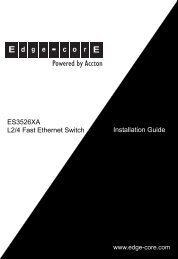User Manual
User Manual
User Manual
Create successful ePaper yourself
Turn your PDF publications into a flip-book with our unique Google optimized e-Paper software.
- 38 -<br />
Monitoring system checks the give logic circuit at each inquiry of connected sensors.<br />
Testing the logic circuit consists of checking whether the conditions of all logic circuitry<br />
are met. If all give conditions are met, the system creates an action that corresponds to the<br />
given logic circuit. The system carries out these actions only after all logic circuitry has<br />
been tested.<br />
The set of actions of logic circuitry is carried out only during the first event that is specified<br />
in the given logic circuit. If the same event occurs for the given logic circuit at all<br />
subsequent tests by system (at all subsequent inquiries), repeated action will not be carried<br />
out. As soon as this event does not occur after a test of logic, actions corresponding to this<br />
event will be taken again once this event will occur during the consequent test.<br />
Attention! The actions produced by the monitoring system will not be defined, if actions of different<br />
logic circuitry are mutually exclusive!<br />
Removal of logic circuit<br />
In order to remove logic circuit, go to tab "Logic schemes", press button "Delete" opposite<br />
the logic circuit needed to be removed. Press button "Save" in "System menu" to<br />
save changes in flash memory.<br />
2.9 Adding logic groups<br />
Sometimes it is convenient to distribute the elements of system into groups depending on<br />
their attributes.<br />
For example, if one system supervises parameters of two rooms Room1 and Room2, then<br />
it is convenient to divide all the system elements into two groups depending whether they<br />
belong to the first or the second room.<br />
In order to add logic group the following actions are required:<br />
<strong>User</strong> <strong>Manual</strong><br />
Pic. 2.16: Choosing viewing mode