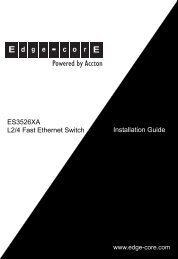User Manual
User Manual
User Manual
Create successful ePaper yourself
Turn your PDF publications into a flip-book with our unique Google optimized e-Paper software.
- 22 -<br />
Pic. 2.4: Selecting plot period<br />
Plot may not be displayed, if the monitoring system has no indications of the sensor, or<br />
if their duration is less than 1 minute. Such situation can arise, if less than 1 minute has<br />
passed from the moment the sensor or the unit was connected, or after synchronization of<br />
time.<br />
Pic. 2.5: Multiple plot<br />
The administrator has opportunity to view dynamic changes of several sensors. To do that<br />
press “Multiplot” and select the required sensors from the list. The list of available sensors<br />
contains only temperature, humidity and voltage sensors. The time period of display<br />
can also be changed.<br />
<strong>User</strong> <strong>Manual</strong>