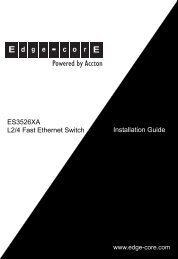User Manual
User Manual
User Manual
You also want an ePaper? Increase the reach of your titles
YUMPU automatically turns print PDFs into web optimized ePapers that Google loves.
System installation<br />
- 06 -<br />
Attention! Only the person with high-level technical skills should install and setup the<br />
monitoring system.<br />
1.1 Turning on the Monitoring System<br />
Connection of master unit is made in the following order:<br />
1. Install any master unit.<br />
2. Connect the power supply to a power source. For this purpose it is necessary<br />
(in 5500.824 unit) to plug the power cord into the outlet 230V, and to connect<br />
the other end of 12V pin to the connector on the back panel of unit. For the units<br />
5510.xxx you need to connect the power cord to the module and outlet 230V.<br />
3. Connect master unit to local network by means of UTP or FTP cable. One<br />
end of cable is connected to connector 100 Mbit on the front panel of the master<br />
unit, the other end to port of the network switch.<br />
4. Wait until the indicator ‘PWR’ lights up on the front panel of the unit, and<br />
indicator ‘ACT’ starts to blink (approximately in 30 seconds after submission of<br />
power).<br />
If indicator PWR on the front panel of master unit is on, and indicator ACT blinks with<br />
frequency of 1 time per second, unit is connected correctly.<br />
1.2 Configuration of system network parameters<br />
Network parameters of monitoring system have to be configured to have an opportunity of<br />
a further system configuration, for adjustment of system logic. Configuration of network<br />
parameters of system can be made in three ways.<br />
Use of factory-specific settings<br />
To establish network parameters of monitoring system, it is possible to use the system’s<br />
web-interface, by opening it and using initial factory settings.<br />
Factory network settings of monitoring system:<br />
1. IP-address: 192.168.0.193;<br />
2. Netmask: 255.255.255.0;<br />
3. Other parameters not set.<br />
To get access to web-interface of monitoring system, using factory-specific network settings,<br />
is possible if previous network parameters of the master unit have not been altered.<br />
Follow:<br />
1. Make sure the master unit is connected to a power source and operates (indicator<br />
PWR on the front panel lights up).<br />
Attention! If you don’t have Adobe flash player installed on your computer, web interface of<br />
monitoring system will prompt you to install one. Follow the link ((http://www.adobe.com/go/<br />
getflash/, Internet connection is required). On the requested page press the button “Install now” and<br />
follow further instructions.<br />
<strong>User</strong> <strong>Manual</strong>