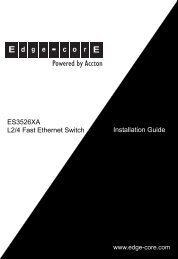User Manual
User Manual
User Manual
Create successful ePaper yourself
Turn your PDF publications into a flip-book with our unique Google optimized e-Paper software.
- 08 -<br />
To make sure, that network parameters of the system unit are configured, open the webinterface<br />
of the system.<br />
After successful configuration of network parameters of the master unit, it is possible to<br />
proceed to configuration of other parameters of system, connection of extension units,<br />
running the system. All other system settings are carried out through web-interface of the<br />
master unit.<br />
Backup and restore system settings<br />
The monitoring system has the ability to save the settings in the backup file and later<br />
restore them. To save file with the system settings, follow these steps:<br />
1. Open tab “Modules” in the system interface. Go to “System Menu”.<br />
2. Select menu item “Download backup file with settings”. A warning will<br />
appear with the description of backup file and you will be asked to save it. (See<br />
Pic. 1.3)<br />
<strong>User</strong> <strong>Manual</strong><br />
Pic. 1.3: Saving backup file with system settings<br />
3. Save the file to Flash and do not change the file name.<br />
To restore system settings the following steps are required:<br />
1. Copy the saved file to the USB memory stick. Do not change file name.<br />
2. Plug the USB memory stick into the USB slot of the monitoring system.<br />
3. Wait until system’s PRG led lights up and then goes out.<br />
4. Remove your USB memory stick from the monitoring system.<br />
5. Reboot the monitoring system: disconnect power cable and connect it again.<br />
System settings will be changed after the system is booted.<br />
Updating monitoring system software using USB memory sick<br />
Attention! When your monitoring system is updated using USB memory stick, all your settings<br />
are restored to default. All your internal settings, setup logs, passwords, names are lost! All network<br />
settings are restored to default. Default settings are as follows: IP address 192.168.0.193, netmask<br />
225.225.225.0. If you want to update the driver and keep the settings, update your system only<br />
through FTP!<br />
To set the network settings for the master unit using this method you will need a USB<br />
flash drive. Perform the following steps.