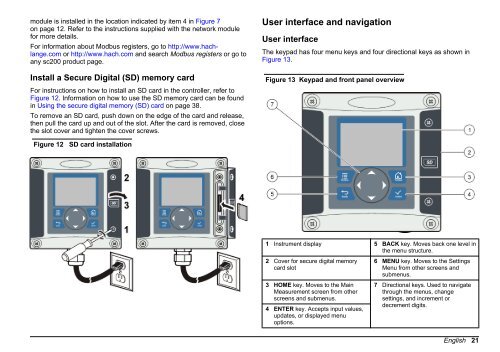DOC023.53.80040 sc200 Controller - Hachflow
DOC023.53.80040 sc200 Controller - Hachflow
DOC023.53.80040 sc200 Controller - Hachflow
Create successful ePaper yourself
Turn your PDF publications into a flip-book with our unique Google optimized e-Paper software.
module is installed in the location indicated by item 4 in Figure 7<br />
on page 12. Refer to the instructions supplied with the network module<br />
for more details.<br />
For information about Modbus registers, go to http://www.hachlange.com<br />
or http://www.hach.com and search Modbus registers or go to<br />
any <strong>sc200</strong> product page.<br />
Install a Secure Digital (SD) memory card<br />
For instructions on how to install an SD card in the controller, refer to<br />
Figure 12. Information on how to use the SD memory card can be found<br />
in Using the secure digital memory (SD) card on page 38.<br />
To remove an SD card, push down on the edge of the card and release,<br />
then pull the card up and out of the slot. After the card is removed, close<br />
the slot cover and tighten the cover screws.<br />
User interface and navigation<br />
User interface<br />
The keypad has four menu keys and four directional keys as shown in<br />
Figure 13.<br />
Figure 13 Keypad and front panel overview<br />
Figure 12 SD card installation<br />
1 Instrument display 5 BACK key. Moves back one level in<br />
the menu structure.<br />
2 Cover for secure digital memory<br />
card slot<br />
3 HOME key. Moves to the Main<br />
Measurement screen from other<br />
screens and submenus.<br />
4 ENTER key. Accepts input values,<br />
updates, or displayed menu<br />
options.<br />
6 MENU key. Moves to the Settings<br />
Menu from other screens and<br />
submenus.<br />
7 Directional keys. Used to navigate<br />
through the menus, change<br />
settings, and increment or<br />
decrement digits.<br />
English 21