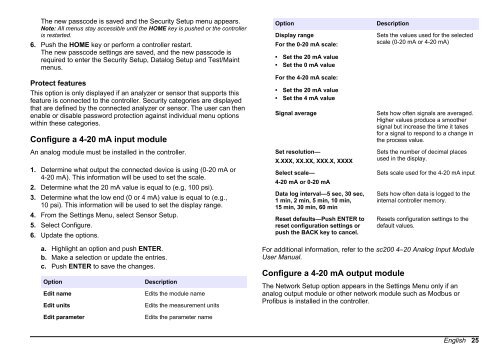DOC023.53.80040 sc200 Controller - Hachflow
DOC023.53.80040 sc200 Controller - Hachflow
DOC023.53.80040 sc200 Controller - Hachflow
Create successful ePaper yourself
Turn your PDF publications into a flip-book with our unique Google optimized e-Paper software.
The new passcode is saved and the Security Setup menu appears.<br />
Note: All menus stay accessible until the HOME key is pushed or the controller<br />
is restarted.<br />
6. Push the HOME key or perform a controller restart.<br />
The new passcode settings are saved, and the new passcode is<br />
required to enter the Security Setup, Datalog Setup and Test/Maint<br />
menus.<br />
Protect features<br />
This option is only displayed if an analyzer or sensor that supports this<br />
feature is connected to the controller. Security categories are displayed<br />
that are defined by the connected analyzer or sensor. The user can then<br />
enable or disable password protection against individual menu options<br />
within these categories.<br />
Configure a 4-20 mA input module<br />
An analog module must be installed in the controller.<br />
1. Determine what output the connected device is using (0-20 mA or<br />
4-20 mA). This information will be used to set the scale.<br />
2. Determine what the 20 mA value is equal to (e.g, 100 psi).<br />
3. Determine what the low end (0 or 4 mA) value is equal to (e.g.,<br />
10 psi). This information will be used to set the display range.<br />
4. From the Settings Menu, select Sensor Setup.<br />
5. Select Configure.<br />
6. Update the options.<br />
Option<br />
Display range<br />
For the 0-20 mA scale:<br />
• Set the 20 mA value<br />
• Set the 0 mA value<br />
For the 4-20 mA scale:<br />
• Set the 20 mA value<br />
• Set the 4 mA value<br />
Signal average<br />
Set resolution—<br />
X.XXX, XX.XX, XXX.X, XXXX<br />
Select scale—<br />
4-20 mA or 0-20 mA<br />
Data log interval—5 sec, 30 sec,<br />
1 min, 2 min, 5 min, 10 min,<br />
15 min, 30 min, 60 min<br />
Reset defaults—Push ENTER to<br />
reset configuration settings or<br />
push the BACK key to cancel.<br />
Description<br />
Sets the values used for the selected<br />
scale (0-20 mA or 4-20 mA)<br />
Sets how often signals are averaged.<br />
Higher values produce a smoother<br />
signal but increase the time it takes<br />
for a signal to respond to a change in<br />
the process value.<br />
Sets the number of decimal places<br />
used in the display.<br />
Sets scale used for the 4-20 mA input<br />
Sets how often data is logged to the<br />
internal controller memory.<br />
Resets configuration settings to the<br />
default values.<br />
a. Highlight an option and push ENTER.<br />
b. Make a selection or update the entries.<br />
c. Push ENTER to save the changes.<br />
Option<br />
Edit name<br />
Edit units<br />
Description<br />
Edits the module name<br />
Edits the measurement units<br />
For additional information, refer to the <strong>sc200</strong> 4–20 Analog Input Module<br />
User Manual.<br />
Configure a 4-20 mA output module<br />
The Network Setup option appears in the Settings Menu only if an<br />
analog output module or other network module such as Modbus or<br />
Profibus is installed in the controller.<br />
Edit parameter<br />
Edits the parameter name<br />
English 25