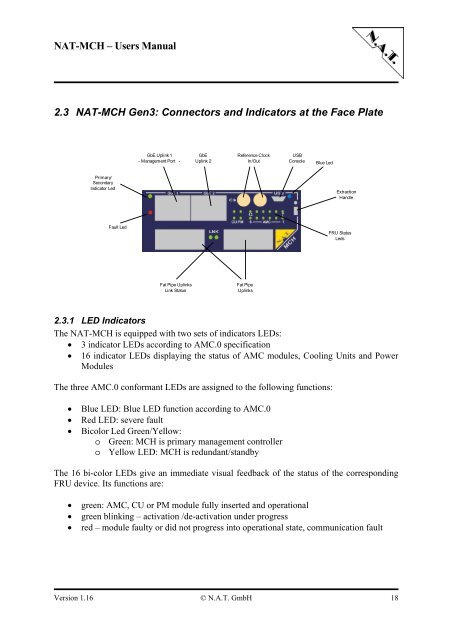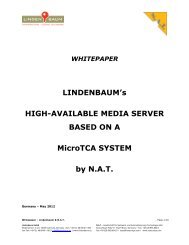NAT-MCH Users Manual Version 1.16
NAT-MCH Users Manual Version 1.16
NAT-MCH Users Manual Version 1.16
You also want an ePaper? Increase the reach of your titles
YUMPU automatically turns print PDFs into web optimized ePapers that Google loves.
<strong>NAT</strong>-<strong>MCH</strong> – <strong>Users</strong> <strong>Manual</strong><br />
2.3 <strong>NAT</strong>-<strong>MCH</strong> Gen3: Connectors and Indicators at the Face Plate<br />
Primary/<br />
Secondary<br />
Indicator Led<br />
Fault Led<br />
GbE Uplink1<br />
- Management Port -<br />
Fat Pipe Uplinks<br />
Link Status<br />
GbE<br />
Uplink 2<br />
Reference Clock<br />
In/Out<br />
Fat Pipe<br />
Uplinks<br />
USB<br />
Console<br />
Extraction<br />
Handle<br />
FRU Status<br />
Leds<br />
2.3.1 LED Indicators<br />
The <strong>NAT</strong>-<strong>MCH</strong> is equipped with two sets of indicators LEDs:<br />
• 3 indicator LEDs according to AMC.0 specification<br />
• 16 indicator LEDs displaying the status of AMC modules, Cooling Units and Power<br />
Modules<br />
<strong>Version</strong> <strong>1.16</strong> © N.A.T. GmbH 18<br />
Blue Led<br />
The three AMC.0 conformant LEDs are assigned to the following functions:<br />
• Blue LED: Blue LED function according to AMC.0<br />
• Red LED: severe fault<br />
• Bicolor Led Green/Yellow:<br />
o Green: <strong>MCH</strong> is primary management controller<br />
o Yellow LED: <strong>MCH</strong> is redundant/standby<br />
The 16 bi-color LEDs give an immediate visual feedback of the status of the corresponding<br />
FRU device. Its functions are:<br />
• green: AMC, CU or PM module fully inserted and operational<br />
• green blinking – activation /de-activation under progress<br />
• red – module faulty or did not progress into operational state, communication fault