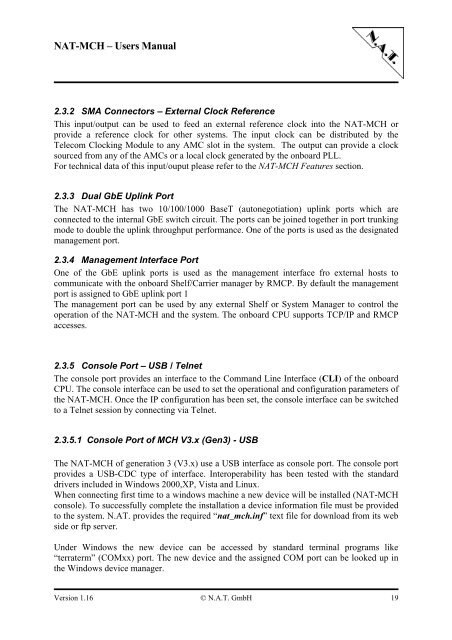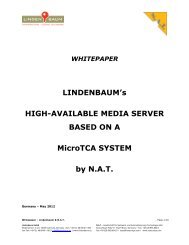NAT-MCH Users Manual Version 1.16
NAT-MCH Users Manual Version 1.16
NAT-MCH Users Manual Version 1.16
You also want an ePaper? Increase the reach of your titles
YUMPU automatically turns print PDFs into web optimized ePapers that Google loves.
<strong>NAT</strong>-<strong>MCH</strong> – <strong>Users</strong> <strong>Manual</strong><br />
2.3.2 SMA Connectors – External Clock Reference<br />
This input/output can be used to feed an external reference clock into the <strong>NAT</strong>-<strong>MCH</strong> or<br />
provide a reference clock for other systems. The input clock can be distributed by the<br />
Telecom Clocking Module to any AMC slot in the system. The output can provide a clock<br />
sourced from any of the AMCs or a local clock generated by the onboard PLL.<br />
For technical data of this input/ouput please refer to the <strong>NAT</strong>-<strong>MCH</strong> Features section.<br />
2.3.3 Dual GbE Uplink Port<br />
The <strong>NAT</strong>-<strong>MCH</strong> has two 10/100/1000 BaseT (autonegotiation) uplink ports which are<br />
connected to the internal GbE switch circuit. The ports can be joined together in port trunking<br />
mode to double the uplink throughput performance. One of the ports is used as the designated<br />
management port.<br />
2.3.4 Management Interface Port<br />
One of the GbE uplink ports is used as the management interface fro external hosts to<br />
communicate with the onboard Shelf/Carrier manager by RMCP. By default the management<br />
port is assigned to GbE uplink port 1<br />
The management port can be used by any external Shelf or System Manager to control the<br />
operation of the <strong>NAT</strong>-<strong>MCH</strong> and the system. The onboard CPU supports TCP/IP and RMCP<br />
accesses.<br />
2.3.5 Console Port – USB / Telnet<br />
The console port provides an interface to the Command Line Interface (CLI) of the onboard<br />
CPU. The console interface can be used to set the operational and configuration parameters of<br />
the <strong>NAT</strong>-<strong>MCH</strong>. Once the IP configuration has been set, the console interface can be switched<br />
to a Telnet session by connecting via Telnet.<br />
2.3.5.1 Console Port of <strong>MCH</strong> V3.x (Gen3) - USB<br />
The <strong>NAT</strong>-<strong>MCH</strong> of generation 3 (V3.x) use a USB interface as console port. The console port<br />
provides a USB-CDC type of interface. Interoperability has been tested with the standard<br />
drivers included in Windows 2000,XP, Vista and Linux.<br />
When connecting first time to a windows machine a new device will be installed (<strong>NAT</strong>-<strong>MCH</strong><br />
console). To successfully complete the installation a device information file must be provided<br />
to the system. N.AT. provides the required “nat_mch.inf” text file for download from its web<br />
side or ftp server.<br />
Under Windows the new device can be accessed by standard terminal programs like<br />
“terraterm” (COMxx) port. The new device and the assigned COM port can be looked up in<br />
the Windows device manager.<br />
<strong>Version</strong> <strong>1.16</strong> © N.A.T. GmbH 19