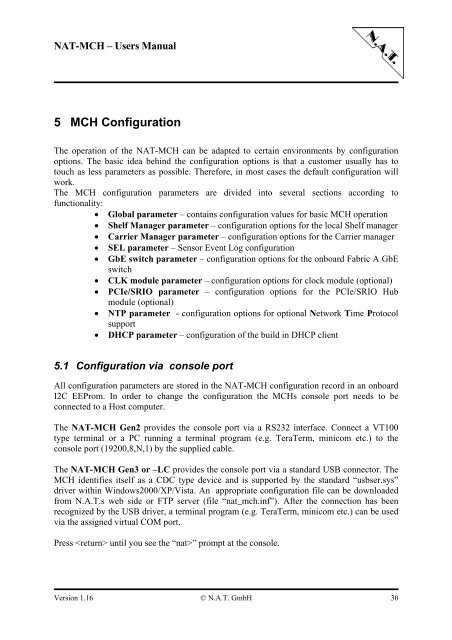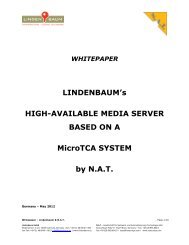NAT-MCH Users Manual Version 1.16
NAT-MCH Users Manual Version 1.16
NAT-MCH Users Manual Version 1.16
Create successful ePaper yourself
Turn your PDF publications into a flip-book with our unique Google optimized e-Paper software.
<strong>NAT</strong>-<strong>MCH</strong> – <strong>Users</strong> <strong>Manual</strong><br />
5 <strong>MCH</strong> Configuration<br />
The operation of the <strong>NAT</strong>-<strong>MCH</strong> can be adapted to certain environments by configuration<br />
options. The basic idea behind the configuration options is that a customer usually has to<br />
touch as less parameters as possible. Therefore, in most cases the default configuration will<br />
work.<br />
The <strong>MCH</strong> configuration parameters are divided into several sections according to<br />
functionality:<br />
• Global parameter – contains configuration values for basic <strong>MCH</strong> operation<br />
• Shelf Manager parameter – configuration options for the local Shelf manager<br />
• Carrier Manager parameter – configuration options for the Carrier manager<br />
• SEL parameter – Sensor Event Log configuration<br />
• GbE switch parameter – configuration options for the onboard Fabric A GbE<br />
switch<br />
• CLK module parameter – configuration options for clock module (optional)<br />
• PCIe/SRIO parameter – configuration options for the PCIe/SRIO Hub<br />
module (optional)<br />
• NTP parameter - configuration options for optional Network Time Protocol<br />
support<br />
• DHCP parameter – configuration of the build in DHCP client<br />
5.1 Configuration via console port<br />
All configuration parameters are stored in the <strong>NAT</strong>-<strong>MCH</strong> configuration record in an onboard<br />
I2C EEProm. In order to change the configuration the <strong>MCH</strong>s console port needs to be<br />
connected to a Host computer.<br />
The <strong>NAT</strong>-<strong>MCH</strong> Gen2 provides the console port via a RS232 interface. Connect a VT100<br />
type terminal or a PC running a terminal program (e.g. TeraTerm, minicom etc.) to the<br />
console port (19200,8,N,1) by the supplied cable.<br />
The <strong>NAT</strong>-<strong>MCH</strong> Gen3 or –LC provides the console port via a standard USB connector. The<br />
<strong>MCH</strong> identifies itself as a CDC type device and is supported by the standard “usbser.sys”<br />
driver within Windows2000/XP/Vista. An appropriate configuration file can be downloaded<br />
from N.A.T.s web side or FTP server (file “nat_mch.inf”). After the connection has been<br />
recognized by the USB driver, a terminal program (e.g. TeraTerm, minicom etc.) can be used<br />
via the assigned virtual COM port.<br />
Press until you see the “nat>” prompt at the console.<br />
<strong>Version</strong> <strong>1.16</strong> © N.A.T. GmbH 30