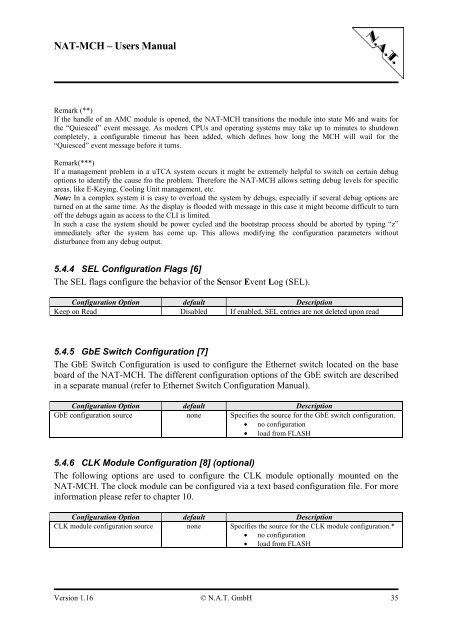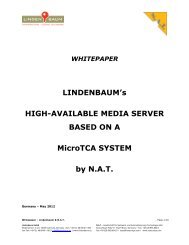NAT-MCH Users Manual Version 1.16
NAT-MCH Users Manual Version 1.16
NAT-MCH Users Manual Version 1.16
Create successful ePaper yourself
Turn your PDF publications into a flip-book with our unique Google optimized e-Paper software.
<strong>NAT</strong>-<strong>MCH</strong> – <strong>Users</strong> <strong>Manual</strong><br />
Remark (**)<br />
If the handle of an AMC module is opened, the <strong>NAT</strong>-<strong>MCH</strong> transitions the module into state M6 and waits for<br />
the “Quiesced” event message. As modern CPUs and operating systems may take up to minutes to shutdown<br />
completely, a configurable timeout has been added, which defines how long the <strong>MCH</strong> will wail for the<br />
“Quiesced” event message before it turns.<br />
Remark(***)<br />
If a management problem in a uTCA system occurs it might be extremely helpful to switch on certain debug<br />
options to identify the cause fro the problem. Therefore the <strong>NAT</strong>-<strong>MCH</strong> allows setting debug levels for specific<br />
areas, like E-Keying, Cooling Unit management, etc.<br />
Note: In a complex system it is easy to overload the system by debugs, especially if several debug options are<br />
turned on at the same time. As the display is flooded with message in this case it might become difficult to turn<br />
off the debugs again as access to the CLI is limited.<br />
In such a case the system should be power cycled and the bootstrap process should be aborted by typing “z”<br />
immediately after the system has come up. This allows modifying the configuration parameters without<br />
disturbance from any debug output.<br />
5.4.4 SEL Configuration Flags [6]<br />
The SEL flags configure the behavior of the Sensor Event Log (SEL).<br />
Configuration Option default Description<br />
Keep on Read Disabled If enabled, SEL entries are not deleted upon read<br />
5.4.5 GbE Switch Configuration [7]<br />
The GbE Switch Configuration is used to configure the Ethernet switch located on the base<br />
board of the <strong>NAT</strong>-<strong>MCH</strong>. The different configuration options of the GbE switch are described<br />
in a separate manual (refer to Ethernet Switch Configuration <strong>Manual</strong>).<br />
Configuration Option default Description<br />
GbE configuration source none Specifies the source for the GbE switch configuration.<br />
• no configuration<br />
• load from FLASH<br />
5.4.6 CLK Module Configuration [8] (optional)<br />
The following options are used to configure the CLK module optionally mounted on the<br />
<strong>NAT</strong>-<strong>MCH</strong>. The clock module can be configured via a text based configuration file. For more<br />
information please refer to chapter 10.<br />
Configuration Option default Description<br />
CLK module configuration source none Specifies the source for the CLK module configuration.*<br />
• no configuration<br />
• load from FLASH<br />
<strong>Version</strong> <strong>1.16</strong> © N.A.T. GmbH 35