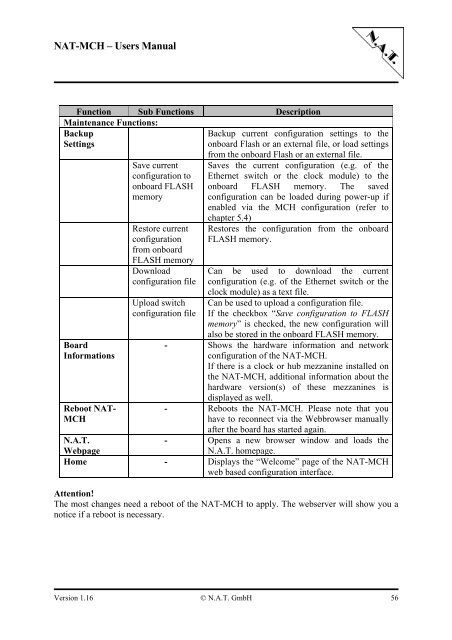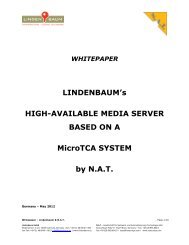NAT-MCH Users Manual Version 1.16
NAT-MCH Users Manual Version 1.16
NAT-MCH Users Manual Version 1.16
You also want an ePaper? Increase the reach of your titles
YUMPU automatically turns print PDFs into web optimized ePapers that Google loves.
<strong>NAT</strong>-<strong>MCH</strong> – <strong>Users</strong> <strong>Manual</strong><br />
Function Sub Functions Description<br />
Maintenance Functions:<br />
Backup<br />
Settings<br />
Board<br />
Informations<br />
Reboot <strong>NAT</strong>-<br />
<strong>MCH</strong><br />
Save current<br />
configuration to<br />
onboard FLASH<br />
memory<br />
Restore current<br />
configuration<br />
from onboard<br />
FLASH memory<br />
Download<br />
configuration file<br />
Upload switch<br />
configuration file<br />
Backup current configuration settings to the<br />
onboard Flash or an external file, or load settings<br />
from the onboard Flash or an external file.<br />
Saves the current configuration (e.g. of the<br />
Ethernet switch or the clock module) to the<br />
onboard FLASH memory. The saved<br />
configuration can be loaded during power-up if<br />
enabled via the <strong>MCH</strong> configuration (refer to<br />
chapter 5.4)<br />
Restores the configuration from the onboard<br />
FLASH memory.<br />
Can be used to download the current<br />
configuration (e.g. of the Ethernet switch or the<br />
clock module) as a text file.<br />
Can be used to upload a configuration file.<br />
If the checkbox “Save configuration to FLASH<br />
memory” is checked, the new configuration will<br />
also be stored in the onboard FLASH memory.<br />
- Shows the hardware information and network<br />
configuration of the <strong>NAT</strong>-<strong>MCH</strong>.<br />
If there is a clock or hub mezzanine installed on<br />
the <strong>NAT</strong>-<strong>MCH</strong>, additional information about the<br />
hardware version(s) of these mezzanines is<br />
displayed as well.<br />
- Reboots the <strong>NAT</strong>-<strong>MCH</strong>. Please note that you<br />
have to reconnect via the Webbrowser manually<br />
after the board has started again.<br />
N.A.T.<br />
- Opens a new browser window and loads the<br />
Webpage<br />
N.A.T. homepage.<br />
Home - Displays the “Welcome” page of the <strong>NAT</strong>-<strong>MCH</strong><br />
web based configuration interface.<br />
Attention!<br />
The most changes need a reboot of the <strong>NAT</strong>-<strong>MCH</strong> to apply. The webserver will show you a<br />
notice if a reboot is necessary.<br />
<strong>Version</strong> <strong>1.16</strong> © N.A.T. GmbH 56